From Photo to Sketch: The Best Editor for Stunning Conversions
Photography captures reality, but a sketch adds an artistic touch, emphasizing form, shadow, and texture in a way photos cannot. If you’ve ever wanted to convert a picture to a sketch, you don’t need advanced drawing skills. The best sketch editor can transform any image into a detailed, hand-drawn masterpiece within seconds.
Sketch-style visuals are increasingly popular for social media, digital art, and personalized gifts. However, not all tools create realistic sketches. A quality sketch editor should replicate natural strokes while preserving essential image details. Choosing the right tool ensures a convincing transformation, making any photo look like a hand-drawn work of art with just a few clicks.
How a Sketch Editor Works and What to Look For
A sketch editor converts photos to hand-drawn sketches with algorithms that identify edges, shadows, and depth. While basic filters may not be skilled enough to consider an image’s structure, high-quality sketch editors replicate real pencil, charcoal, or ink movements for a truly authentic outcome.
Precision is important when choosing a sketch editor. A good tool should preserve vital details while removing unnecessary noise. AI-powered improvements enhance realism so that the output appears closer to a real sketch instead of a digital effect.
Customization is another important aspect. The finest sketch editors offer the ability to modify stroke power, shading, and sketch type. Cross-hatching, stippling, or ink effects allow users more artistic freedom. High-resolution output is also vital so sketches don’t become pixelated and are still printable.
Ease of use is crucial, particularly for novices. A decent sketch editor should be straightforward, with an interface that makes it simple to tweak settings. Some tools have real-time previews, allowing users to try out various styles before committing their sketches. With the proper editor, anyone can turn photos into beautiful, realistic sketches.
Best Sketch Editors for Stunning Photo-to-Sketch Conversion
Turning a photo into a sketch requires the right tool, and several sketch editors stand out for their accuracy, realism, and ease of use. Whether you’re a beginner or an experienced designer, these editors allow you to convert the picture to a sketch effortlessly.
Adobe Photoshop – Professional-Grade Precision
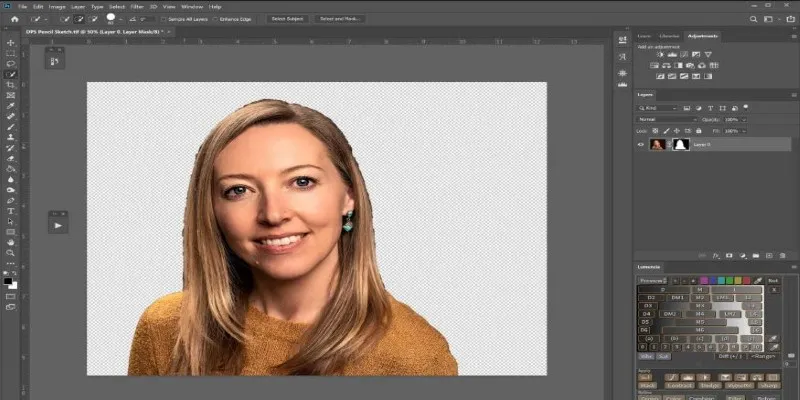
Adobe Photoshop is one of the most powerful editing tools available. It offers advanced features that allow users to fine-tune line thickness, shading, and texture with precision. While it provides complete creative control, Photoshop has a learning curve, making it ideal for those with some digital editing experience.
AI-Based Apps – Quick and Easy Sketch Conversions
For users who prefer a simple approach, AI-powered apps like Prisma, Painnt, and Photo Sketch Maker provide instant sketch effects. These applications analyze and transform images with a single tap. Prisma, in particular, offers an extensive selection of artistic filters, including realistic pencil sketches and watercolor effects.
Sketch Drawer – A Dedicated Sketch Editor
Sketch Drawer is a lightweight program designed specifically for converting photos into sketches. It offers multiple drawing styles, from rough pencil sketches to refined inked effects. Its simplicity and efficiency make it a great choice for users who want quick results without complex adjustments.
Online Sketch Editors – Web-Based Convenience
For those who don’t want to install software, online sketch editors like Fotor and LunaPic provide an easy alternative. Users can upload an image and apply different sketch styles instantly. While these platforms may not offer as much customization as dedicated software, they are perfect for fast and effortless photo-to-sketch transformations.
How to Convert a Picture to a Sketch with a Sketch Editor

The process of converting a picture to a sketch is straightforward when using the right tool. Here’s a step-by-step approach to getting the best results:
Choose the Right Image – While any photo can be converted into a sketch, high-contrast images with clear details work best. A cluttered or low- resolution image may not produce a sharp sketch.
Upload the Image – Most sketch editors allow users to upload an image directly from a device or cloud storage. Some apps also offer the option to capture a photo within the application.
Select a Sketch Style – Many editors offer different sketch styles, including pencil, ink, or digital strokes. Choosing the right style depends on the desired look—whether a soft pencil drawing or a bold ink sketch.
Adjust the Settings – Fine-tuning the contrast, brightness, and stroke intensity helps refine the final output. Some tools allow users to add shading effects or change the direction of strokes for a more realistic appearance.
Apply the Effect and Save the Sketch – Once satisfied with the adjustments, users can apply the effect and save the final image in various formats, such as PNG, JPEG, or PDF, depending on the intended use.
Enhance if Necessary – Additional refinements can be made using editing software to smooth edges or add color highlights for a unique artistic touch.
Creative Uses for Photo-to-Sketch Conversions
Converting a photo into a sketch offers endless creative possibilities. One of the most popular uses is personalized gifts, with sketch-style portraits printed on canvases, mugs, or greeting cards, making meaningful presents. Social media users also love sketch conversions to give their photos a unique artistic flair, helping them stand out.
For businesses, sketch effects enhance branding. Companies use hand-drawn versions of logos or product images in marketing materials. Graphic designers frequently use sketch editors for storyboarding and concept development, adding depth to their creative process.
Sketches also play a significant role in book illustrations and educational content, simplifying complex visuals while maintaining an engaging, handcrafted look. Whether for artistic expression, professional projects, or unique gifts, photo-to-sketch conversions add a distinctive touch to digital images, making them more visually appealing and memorable.
Conclusion
Turning photos into sketches is a creative way to add an artistic touch to images without needing drawing skills. The best sketch editor ensures precision, offering realistic pencil, ink, or digital stroke effects. Whether for personal projects, social media, or business branding, these tools make photo-to-sketch conversion effortless. With various software and apps available, anyone can transform their favorite pictures into stunning sketches in seconds. Embrace the charm of hand-drawn art and bring your images to life creatively.
Related Articles

How to Convert MPEG to WAV: A Step-By-Step Guide

How to Easily Convert AVI to MOV Using 4 Reliable Tools

From Excel to JPG: Best Tools for Converting Charts into Images

Simple Methods to Convert ISO Files to MP4 for Beginners

Top 3 Simple Ways to Convert WMA to MP4 Easily
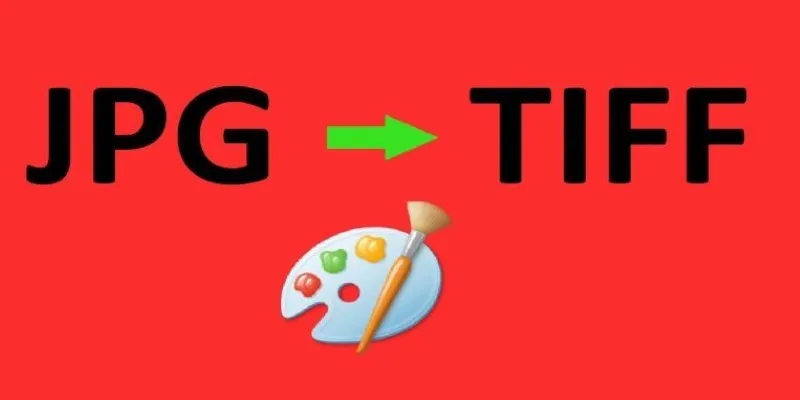
How to Convert JPG to TIFF on Your Desktop: A Simple Guide

Best Free PDF to Image Tools for Quick and Easy Conversion

Best Practices for Converting AVI Files to JPG Format

How to Automatically Save Gmail Attachments to a Google Drive Folder: A Complete Guide

Simple Ways to Convert GIF Files to MOV Format Online

How to Effectively Convert ARW to JPG: 3 Methods You Need to Know
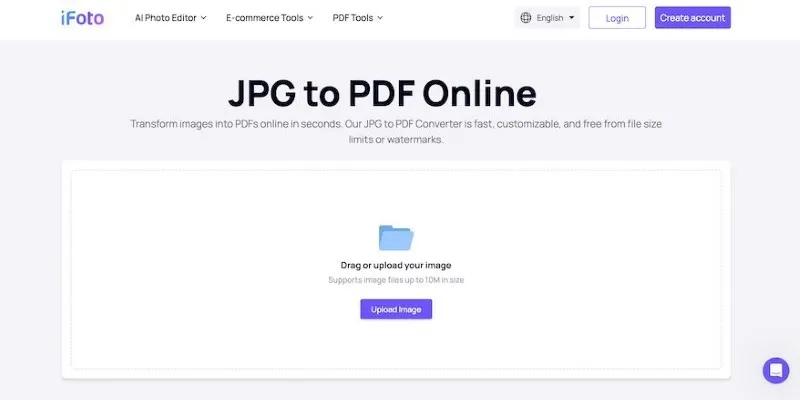
Best Image to PDF Converters for Desktop: 6 Top Picks
Popular Articles

Excel or Smartsheet: Which is the Better Option for Project Management?

Smooth Out Your Footage: Premiere Pro Stabilization Guide

ShotCut Video Editor: A Simple and Reliable Free Tool for Video Editing
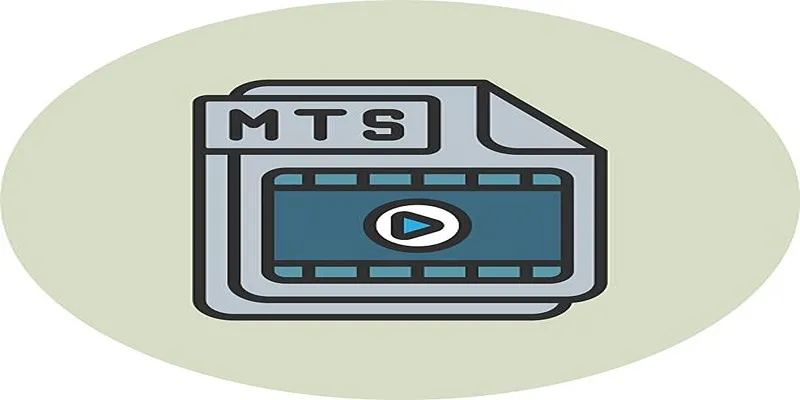
How to Convert MTS to MP4 Easily: A Complete Guide

Learn to Convert SQL Data to JSON Format Easily Using Free Tools

Data-driven techniques to improve search rankings and acquire qualified leads

How to Make a Flickr Slideshow with Music
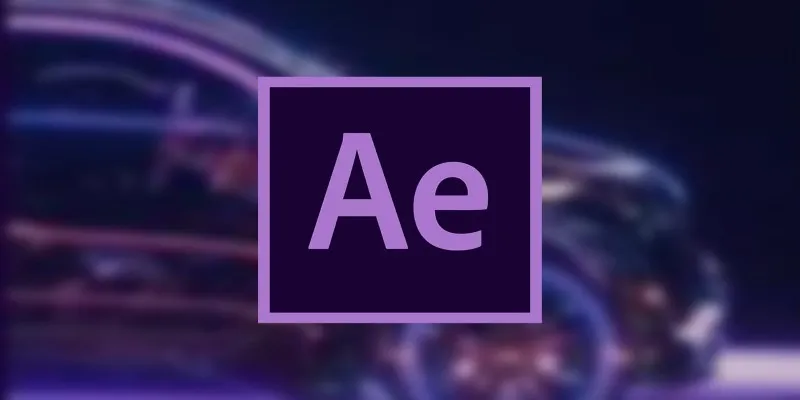
How to Reverse Video Footage in After Effects and Best Alternatives

How Can You Easily Stay Data Privacy Compliant Using Iubenda? (5 Practical Steps for Website Owners)

Simple Methods to Convert ISO Files to MP4 for Beginners

Omnichannel Marketing 101
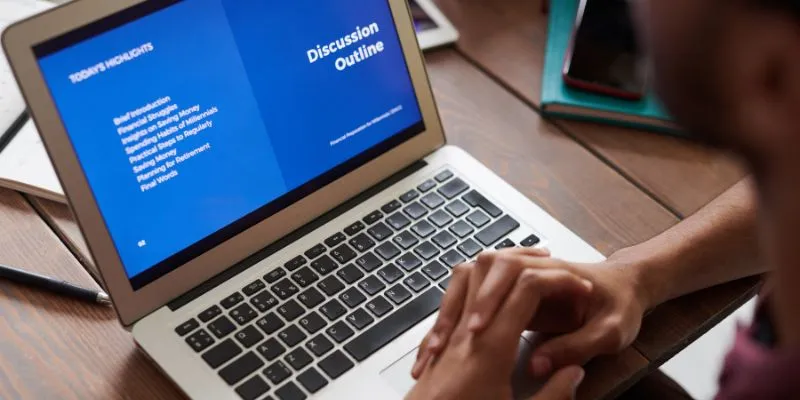
 mww2
mww2