How to Add Music or Audio to Your Videos with 5 Easy Methods
Adding audio to videos can significantly enhance their impact, making them more engaging and effective in delivering your message. Whether you’re creating content for social media, tutorials, or personal projects, audio plays a crucial role in improving the viewing experience. With today’s tools, adding music, voiceovers, or sound effects is simple and accessible to everyone. This guide will introduce you to five easy and effective methods for incorporating audio into your videos, even if you’re not a tech expert.
Why Adding Audio to Videos Matters
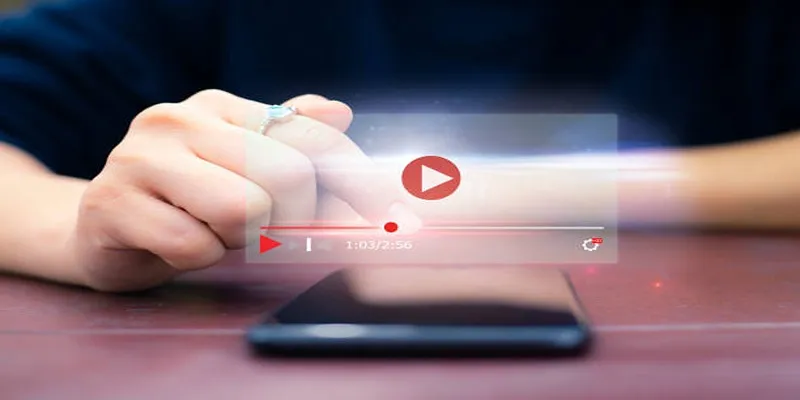
Understanding the significance of audio in video production is essential:
- Engagement and retention: People are more likely to retain information when it’s presented in multiple forms. Adding audio to your videos helps reinforce the message, making it more memorable for viewers.
- Emotional connection: Audio can evoke emotions and create connections with viewers. By selecting the right music or using a compelling voiceover, you can make your video more impactful and relatable.
- Professionalism: Incorporating audio into your videos elevates the overall quality of your content, making it appear more professional and polished.
- Accessibility: Not everyone consumes content in the same way. Some people may prefer listening over reading or have visual impairments that make video-watching difficult. By adding audio, you make your content more accessible to a wider audience.
1. Use Video Editing Software
Video editing software offers a flexible and precise way to add audio to videos. Here’s how you can use popular software tools to achieve this:
How to Add Audio:
- Adobe Premiere Pro: Drag your video file into the timeline. Then, drag your audio file (music, voiceover, or sound effects) to a separate audio track. Sync it with your video as needed.
- Final Cut Pro (for Mac users): Import your media files, overlay your audio track onto your video, and adjust the audio levels directly within the interface.
- Free Tools like DaVinci Resolve or HitFilm Express also work similarly, perfect for beginners on a budget.
Why This Method Works Well:
- Provides complete control over syncing, trimming, and adjusting audio.
- Supports multiple audio layers, including background music and voiceovers.
- Allows you to enhance audio further with built-in effects or noise reduction.
2. Leverage Online Tools
Online platforms are a user-friendly alternative if you’re looking for simplicity without downloading software. These tools are perfect for quick edits and smaller projects.
Recommended Online Tools:
- Kapwing: Upload your video, drag your audio onto the timeline, adjust it as needed, and export.
- Clideo: Ideal for quick audio overlays. Just upload your video and audio, preview the result, and download the final product.
- VEED.io: A beginner-friendly tool with drag-and-drop functionality, supporting both audio and subtitles.
Why Use Online Tools:
- No software installation required.
- Most services have free plans for simple edits.
- Great for creators working on the go.
Note that free versions of online tools might watermark your video or limit download quality. Consider upgrading if you need higher resolution.
3. Add Audio with Mobile Apps
For creators working directly from their smartphones or tablets, mobile apps make the process incredibly convenient. They are especially useful for content creators on platforms like Instagram, TikTok, or YouTube Shorts.
Best Apps for Adding Audio:
- iMovie (iOS): Apple’s free app allows you to overlay audio files with ease and adjust background music levels.
- PowerDirector (iOS and Android): A versatile app that lets you trim, edit, and add tracks to your videos.
- Kinemaster (iOS and Android): Perfect for layering music or voiceovers effortlessly on the go.
Steps to Follow:
- Import your video clip into the app.
- Add an audio track by importing music or recording a voiceover directly through the app.
- Sync or trim the audio as necessary.
Benefits of Mobile Apps:
- Easy-to-use interfaces tailored for mobile users.
- Plenty of free or affordable options to choose from.
- Enables on-the-go editing for social media content creators.
4. Record and Add a Voiceover
Voiceovers are an excellent way to narrate your video, explain details, or add a personal touch. Whether you’re teaching a tutorial or adding commentary to a vlog, this method works well.
How to Record a Voiceover:
- On Your Computer: Use free tools like Audacity to record high-quality voiceovers. Pair it with a USB or condenser microphone for clear vocals.
- On Your Smartphone: Use apps like Voice Memos or Easy Voice Recorder to record narration directly.
How to Sync Your Voiceover:
Once recorded, import your voiceover file into your video editing tool (like Premiere Pro, iMovie, or Kinemaster). Adjust the timeline to ensure the narration matches your visual footage.
5. Add Audio on Social Media Platforms

If your goal is to produce short-form content, many social apps allow you to add music directly without needing separate editing tools.
How to Add Audio on Popular Platforms:
- Instagram: Use the “Music” feature while creating Reels or Stories. Choose from their extensive library or upload original audio.
- TikTok: Sync your video to trending music within the app for boosted discoverability.
- YouTube Studio (for creators): Upload your video and select from free tracks in the Audio Library to add background music.
Why This Method is Effective:
- Designed for quick, seamless integration.
- Free access to licensed music.
- Great for improving video visibility and engagement on social media.
Use trending audio tracks on social platforms to increase the likelihood of your videos being featured.
Final Thoughts
Adding audio to videos doesn’t have to be complicated. Whether you’re using professional editing software, quick online tools, or recording voiceovers, there’s an option for everyone, regardless of skill level or budget. To level up your audio game, choose music or sound effects that align with the mood and message of your content. If possible, invest in quality microphones and headphones for the best results.
Related Articles

LightCut 2025 Review: The Best Video Editor for Android and iPhone

Top 4 Vertical Video Editors to Edit Vertical Videos Quickly

Top 8 Free Video Editors Reviewed and Compared in Detail

How to Easily Edit and Trim Videos on Your Android Devices

Effortless Steps to Convert and Upscale Video to 4K Resolution

CapCut, WeVideo & More: Tools That Simplify Video Editing

How to Effortlessly Combine MP4 Videos on Your Desktop

Simple Steps to Fix Pixelated and Grainy Videos on Windows

Convert MXF Files Without Quality Loss: 5 Tools for Mac

How to Convert MPEG to WAV: A Step-By-Step Guide

From Raw to Cinematic: Top Editing Software for DJI Footage

How to Easily Convert MOV to MP3 Across Multiple Devices
Popular Articles
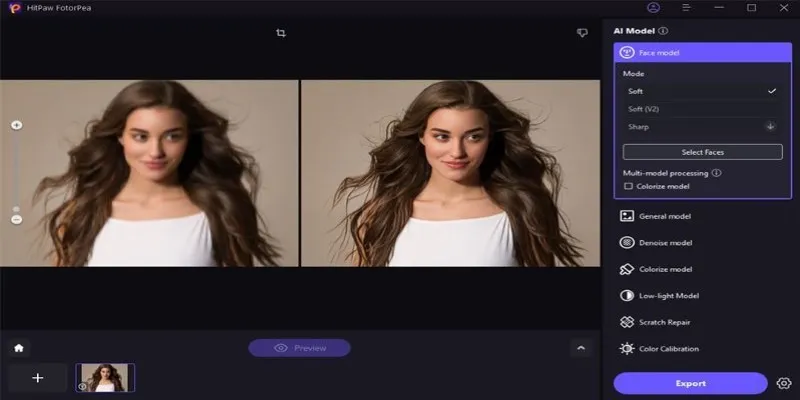
Transform Your Photos with Free Aiarty Image Enhancer Software

Easy Ways to Screen Record Snapchat Stories & Snaps
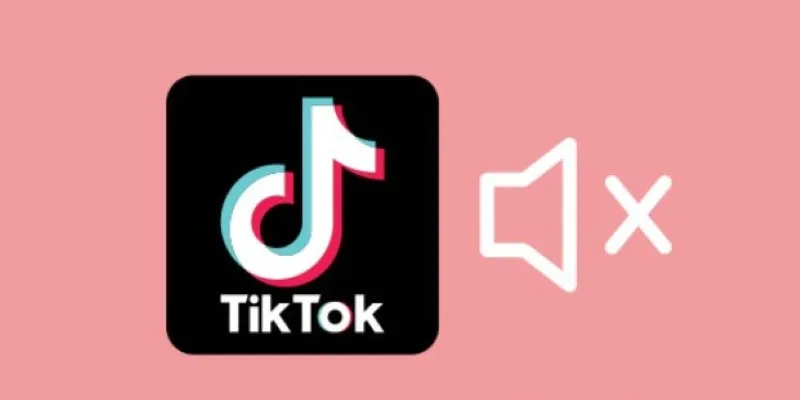
Making Mute TikToks That Actually Keep People Watching Without Sound

VS Code Online, Replit and More: Top IDEs to Code Directly in Your Browser

TikTok Video Uploaded but Not Showing Up? Here’s Why

How to Import Post Ideas from CSV Spreadsheet in WordPress: A Guide

A Comprehensive Guide to E-Commerce Platforms: Shopify, WooCommerce, and More
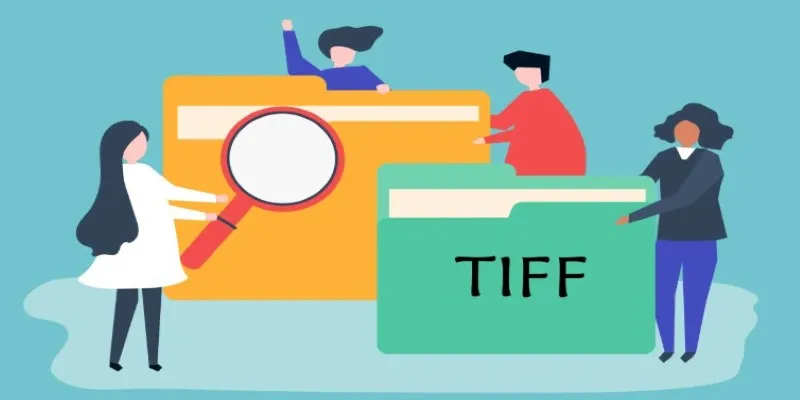
TIFF File Format Explained: Uses, Benefits, and When to Avoid It

Convert MOV to VOB Free and Online with These Simple Tools

PicPlayPost Video Editor Review: Smart, Simple, and Creative

Slack vs. Discord: Choosing the Right Tool for Your Workspace
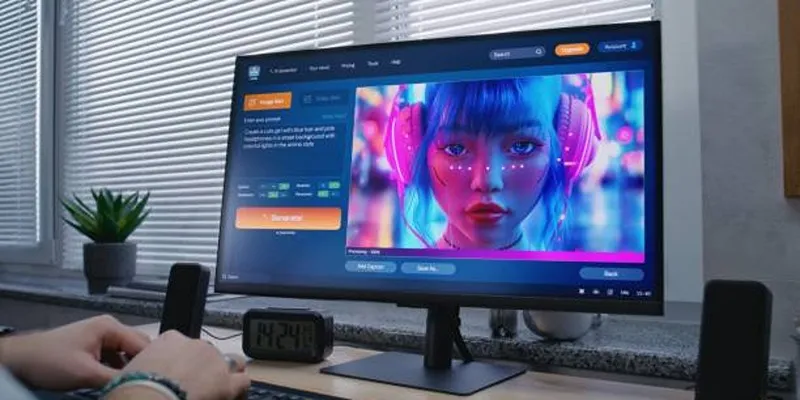
 mww2
mww2