Best Tools to Remove Watermarks from Videos: 4 AI Solutions
Downloading a great video only to find it stamped with a watermark can be frustrating, whether it’s a tutorial, documentary, or re-edited clip. Watermarks can often distract or ruin the video’s usability. AI video watermark removers solve this problem by using machine learning to analyze video frames, detect static or moving watermarks, and remove them without damaging the footage.
While they aren’t perfect, these tools have improved significantly and can often erase watermarks seamlessly. This article explores the 4 best AI-powered online video watermark removers currently available. We’ll discuss what each one does, why it stands out, and what you should expect when using it.
HitPaw Online Watermark Remover
HitPaw’s online watermark remover is one of the easiest tools to use. It doesn’t ask you to download any software or create an account. The interface is plain and to the point—you upload your video, select the area with the watermark, and let the AI do its thing. What separates HitPaw from many of its competitors is its flexibility with both static and moving watermarks. It works by tracking the watermark through the duration of the video and reconstructing the underlying visuals using frame-by-frame information.
The processing time depends on the length of the video and the complexity of the watermark, but in most cases, it’s surprisingly fast. HitPaw offers a free version with basic watermark removal but adds a visible limit to the output. The paid version, however, unlocks full resolution and better removal capabilities. HitPaw also supports multiple formats like MP4, AVI, MOV, and MKV, making it useful for a range of video types.
This tool is well-suited for creators working on short-form content, whether it’s social media clips or smaller edits where watermarks would otherwise be a distraction. It’s not foolproof for complex animations or shifting backgrounds, but it does an impressive job for logos or text overlays.
Media.io Watermark Remover
Media.io isn’t just a watermark remover—it’s part of a bigger suite of online editing tools. But its AI watermark removal feature stands out on its own. What’s nice about Media.io is its support for both images and videos, and its processing engine is built for high accuracy. It works by identifying and analyzing the layers where the watermark exists and then blending it with nearby pixels across frames. That helps maintain the natural look of the video.
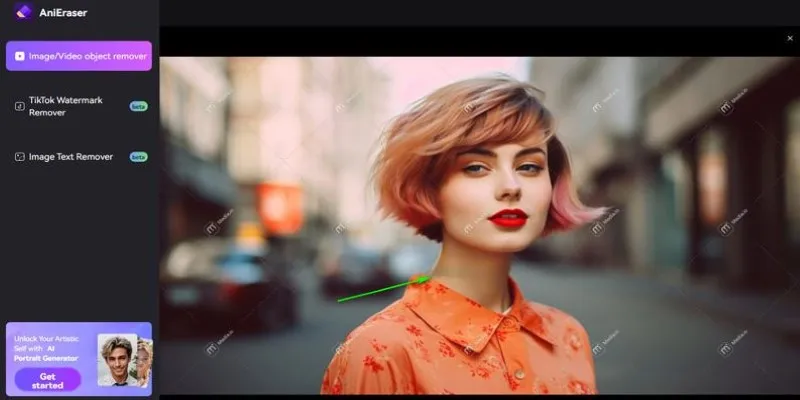
You start by uploading your video and selecting the region where the watermark appears. The tool gives you options to set the duration of the watermark’s presence, which is useful when dealing with logos that appear only in certain parts of the footage. Once that’s done, Media.io processes the file and lets you preview the result before downloading it.
One limitation is that Media.io’s free tier comes with a watermark, which is ironic but not uncommon in this space. However, if you upgrade to a premium plan, you can export videos watermark-free and in HD. Media.io is especially strong when working with centered or corner-placed watermarks but might struggle with motion-based watermarks that overlap dynamic backgrounds. That said, it’s an ideal tool for quick edits and professional-looking results when you need them fast.
Apowersoft Online Watermark Remover
Apowersoft’s online watermark remover is designed with simplicity in mind. It may feature an older interface, but it uses AI technology that delivers solid accuracy in removing watermarks from videos. The process is straightforward—upload your video, select the areas containing the watermark, and click to remove. It also supports batch watermark removal, allowing you to process multiple files at once, which is a valuable feature for users working with more than one video.
One of Apowersoft’s key strengths is its ability to handle videos with multiple watermarks placed at different locations. You can define several removal zones within the video, and the tool will process them all simultaneously. It doesn’t require registration, and all uploads are encrypted for privacy, making it a safe option for users concerned about their data.
While the processing speed is decent, it can slow down with longer videos, and the free version often results in compression. However, Apowersoft remains an excellent, reliable option for quickly removing logos or text from videos with minimal hassle. Its no-fuss interface makes it perfect for users who need simplicity and efficiency.
Vidmore Online Watermark Remover
Vidmore Online Watermark Remover takes a polished, user-friendly approach to video editing. It’s designed for creators looking for quick, efficient watermark removal without delving into complex settings. The AI technology used by Vidmore helps preserve the video’s visual continuity when removing watermarks and applies predictive filling and motion tracking techniques to ensure the edits look seamless. This is especially useful when dealing with moving backgrounds or watermarks that overlap dynamic elements in the video.
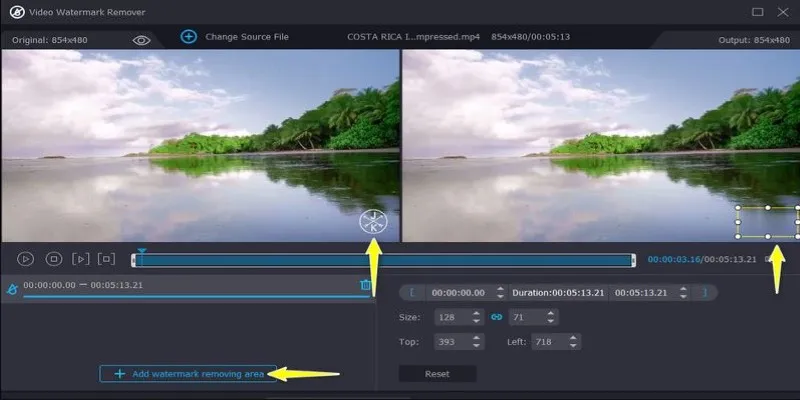
Vidmore’s interface is clean and intuitive, and the tool supports larger file sizes than many free alternatives, making it a great choice for high- definition content. You won’t need to download any software, and if you opt for the premium plan, no watermark will be added to the output. One notable feature is the adjustable preview window, allowing users to zoom in and ensure the watermark is fully removed without leaving behind visible signs of editing.
While Vidmore handles dynamic or shifting watermarks well, it’s not flawless. However, it’s close enough that most viewers won’t notice any changes, making it a top choice for quick and effective watermark removal.
Conclusion
AI video watermark removers provide a convenient and efficient way to eliminate watermarks from your videos. Tools like HitPaw, Media.io, Apowersoft, and Vidmore offer different features suited to various needs, from simplicity to precision. While they are not perfect, they deliver solid results, saving time and effort compared to manual editing. By choosing the right tool for your video’s complexity and watermark type, you can achieve clean, professional-looking content with minimal hassle.
Related Articles

LightCut 2025 Review: The Best Video Editor for Android and iPhone
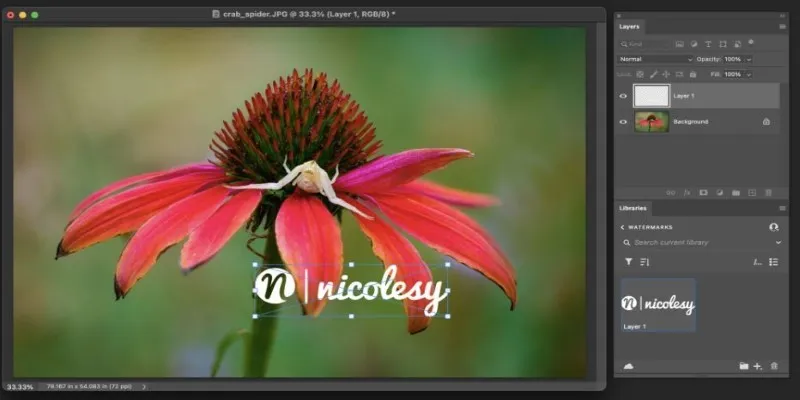
Add Watermarks to Your Photos: 3 Best Solutions for Protection

The 10 Best AI Video Tools in 2025 to Create Smart Content Fast
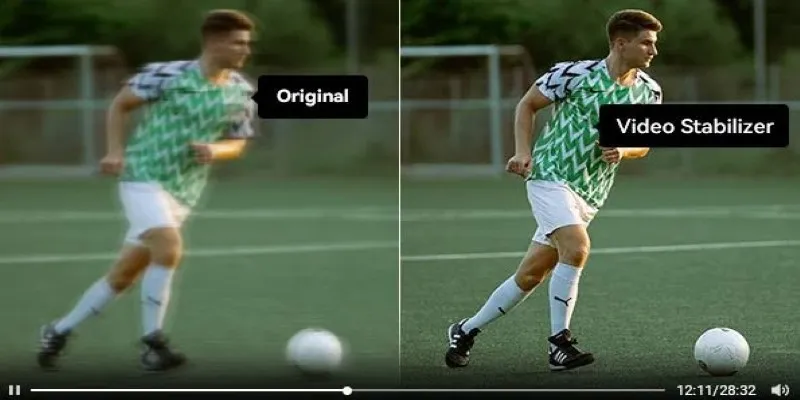
Smooth Your Shaky Videos: 4 Best AI Stabilizers for macOS
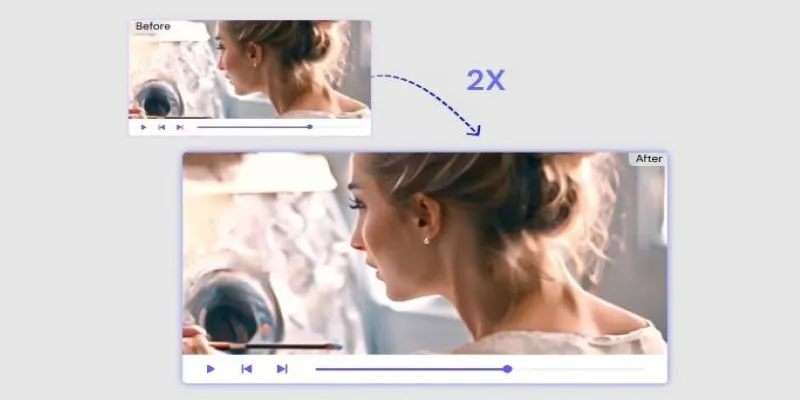
Fix Low-Quality Videos Fast: 3 Best AI Upscalers (2025)
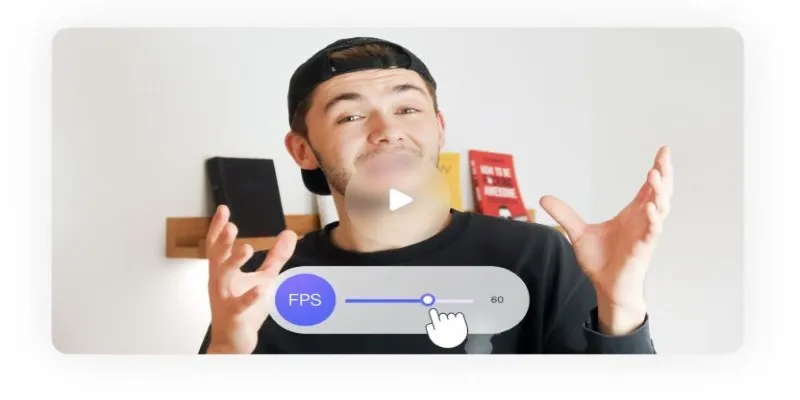
How to Change Video Frame Rate: 5 Best FPS Converters

Choosing the Right 4K Video Upscaler: Top Five Picks
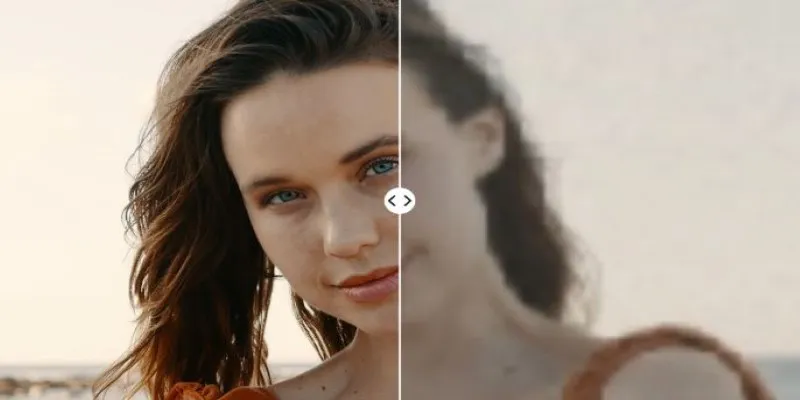
Upgrade Your Videos: 7 Smart AI Enhancers
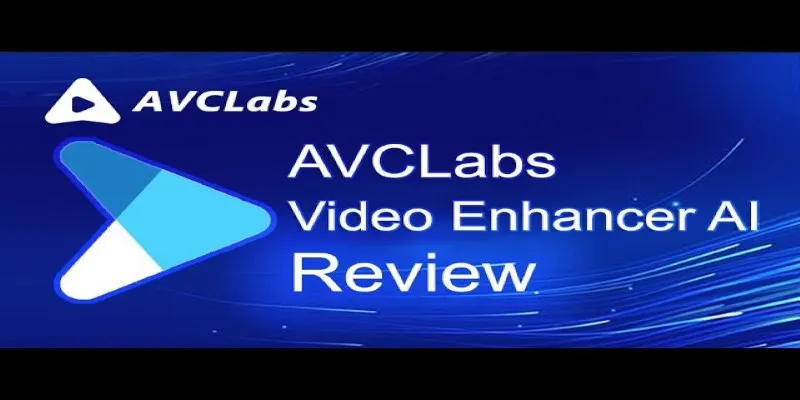
AVCLabs Video Enhancer AI: Is It Really Worth Your Trial?

Improve Your Videos with These Top 4 Free AI Video Enhancers

AI Job Search Tips
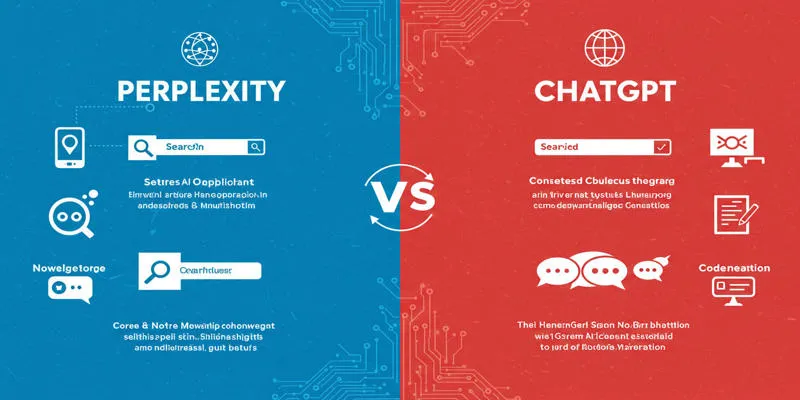
Perplexity vs. ChatGPT
Popular Articles

7 Easy Steps to Use Your Customer List for Creating Custom Audiences on Facebook

How To Add Custom Search Engines To Chrome—Try These 7 Search Engines
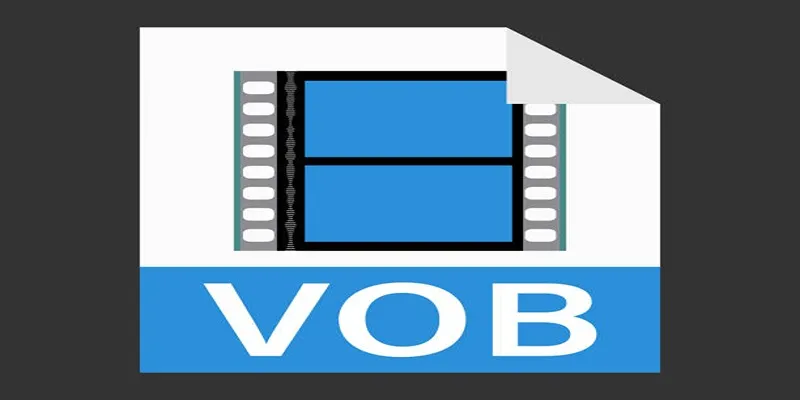
Convert VOB Files to 3GP: Top Tools for 3G Mobile Devices

How to Zoom in and Out on Video Clips in iMovie using the Ken Burns Effect

Top ActiveCampaign Alternatives to Try in 2025 for Smoother Workflows
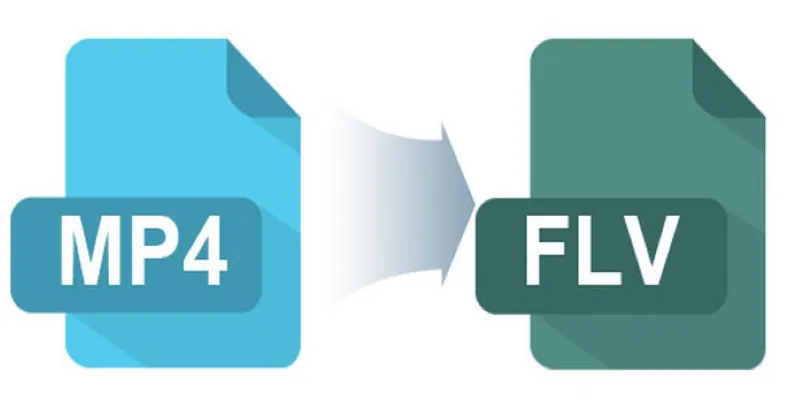
Easy Ways to Convert MP4 Videos into FLV Format

5 Best Application Development Tools for Streamlining Your Workflow

Top Free CRM Software in 2025 to Organize and Grow Your Business
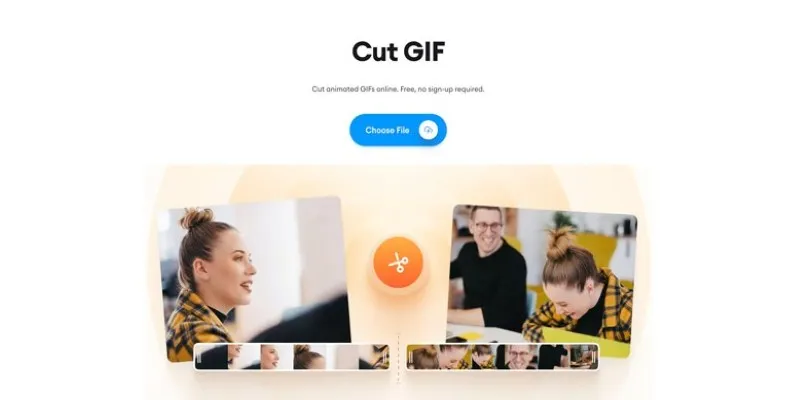
GIF Editing Made Easy – Top 5 GIF Cutters for Every Device

Discover 7 Free Cloud Storage Services You Can Start Using Right Now

How to Convert H.264 to WMV on Windows/Mac with Original Quality

 mww2
mww2