How to Play WebM Files on Any Device: A Complete Guide
Are you struggling to find the best WebM player for your device? You’re not alone! WebM is well-loved for its efficient compression and excellent sound quality, but it’s not universally supported across all platforms. This guide will walk you through top WebM players for iPhone, Android, Windows, and Mac, ensuring seamless playback on each. Whether you need robust software or lightweight apps, we have tailored recommendations for you.
What Is WebM and Why Do You Need a Player?
WebM is an open-source video format designed for the web, noted for its high video quality and compact file size, making it ideal for streaming. However, many native device video players do not support WebM. This is where dedicated WebM players come into play, offering easy playback along with features like subtitle integration, playback settings adjustments, and even video conversion.
WebM Players for iPhone
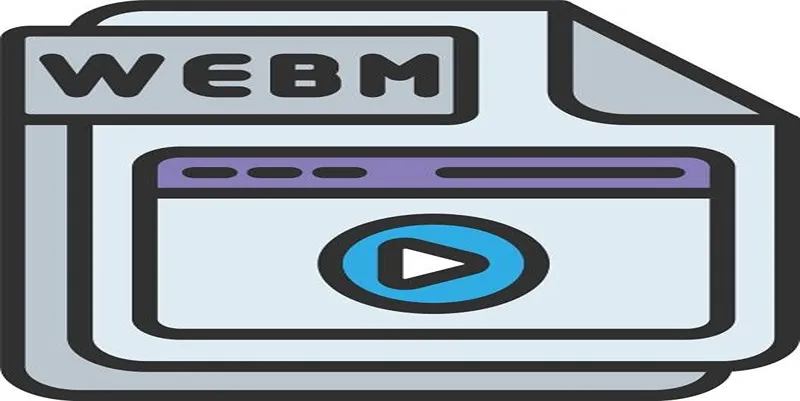
VLC Media Player
VLC Media Player is a versatile, open-source media player that supports a broad range of formats, including WebM. Its user-friendly interface and compatibility with iPhone, along with features like subtitle integration and playback control, make it a reliable choice for seamless WebM file playback.
Key Features:
- Supports WebM, MP4, MOV, and dozens of other formats
- Free to download without ads or hidden fees
- Includes subtitle support and gesture-based controls
Whether streaming from a server or playing locally stored files, VLC handles it all with ease.
PlayerXtreme
PlayerXtreme is designed for iPhone users, supporting a wide range of formats, including WebM. It offers smooth playback, file management, and subtitle support. Features like server streaming and customizable controls ensure an enhanced multimedia experience.
Key Features:
- Sleek interface with easy file organization
- Supports WebM and other standard formats
- Allows streaming via Wi-Fi and subtitle customization
With PlayerXtreme, enjoy playback flexibility, whether the video is on your device or stored remotely.
WebM Players for Android
MX Player
MX Player is a top-rated video player for Android, known for its extensive format support and intuitive user experience, making it a great option for WebM playback.
Key Features:
- Hardware acceleration for smooth playback
- Subtitle gestures like pinch-to-zoom and scroll
- Supports playback speed control
For video quality and performance on Android, MX Player is unparalleled.
KMPlayer
KMPlayer is compatible with various formats, including WebM, offering advanced features like subtitle support, speed control, and screen capture. Its user-friendly design and robust functionality provide a seamless viewing experience.
Key Features:
- HD and 4K playback support
- Cloud access integration for remote streaming
- Adjustable playback and subtitle settings
KMPlayer’s versatility is perfect for Android users seeking advanced options.
WebM Players for Windows
PotPlayer
PotPlayer is a feature-rich media player for Windows, known for smooth performance and support for various file formats, including WebM. It offers customization options, hardware acceleration, and unique features like bookmarking and 3D playback.
Key Features:
- Lightweight application that runs smoothly even on older hardware
- Extensive customization options for video and audio settings
- Built-in tools for taking screenshots and creating GIFs
PotPlayer is ideal for tech-savvy users who enjoy tweaking settings, yet simple enough for everyday use.
5KPlayer
5KPlayer supports high-definition playback, online video downloading, and AirPlay streaming, making it a comprehensive multimedia solution.
Key Features:
- Ultra-HD playback support, including 4K and 8K video
- Enables AirPlay and DLNA streaming for wireless playback
- Built-in YouTube downloader for video enthusiasts
For a versatile player with streaming capabilities, 5KPlayer is an excellent choice.
WebM Players for Mac

Elmedia Player
Elmedia Player is a powerful multimedia player for Mac users, supporting a wide range of video and audio formats for a seamless experience. Its intuitive interface ensures smooth and reliable performance.
Key Features:
- Compatible with a wide range of formats, including WebM
- Advanced playback features, like frame-by-frame viewing
- Easy-to-navigate interface that feels right at home on macOS
With Elmedia Player, enjoy seamless WebM playback on your MacBook or iMac.
IINA Player
IINA Player, a modern, open-source media player for macOS, integrates smoothly with the macOS ecosystem, offering a sleek design and exceptional user experience.
Key Features:
- Sleek design integrating with macOS’ dark mode
- Supports touchscreen gestures and remote controls
- Open-source and frequently updated
IINA offers an immersive viewing experience while blending seamlessly with macOS aesthetics.
How to Choose the Right WebM Player for Your Needs
Choosing the right WebM player boils down to your specific needs. Consider these factors:
- Device compatibility: Ensure the app supports your device’s OS.
- Additional features: Look for streaming, subtitle support, or playback customization if needed.
- Ease of use: A user-friendly interface is crucial, especially for beginners.
- Price: Most players are free, but some offer premium features at a cost.
Final Thoughts
With these top WebM players for iPhone, Android, Windows, and Mac, playing WebM files is a breeze. Each player offers excellent playback capabilities, ensuring seamless performance across operating systems. Still undecided? Start with VLC, as its cross-platform compatibility makes it one of the most versatile and reliable players available today.
Related Articles

GIF to WebM Conversion Made Easy: A Guide for PC and Mac Users
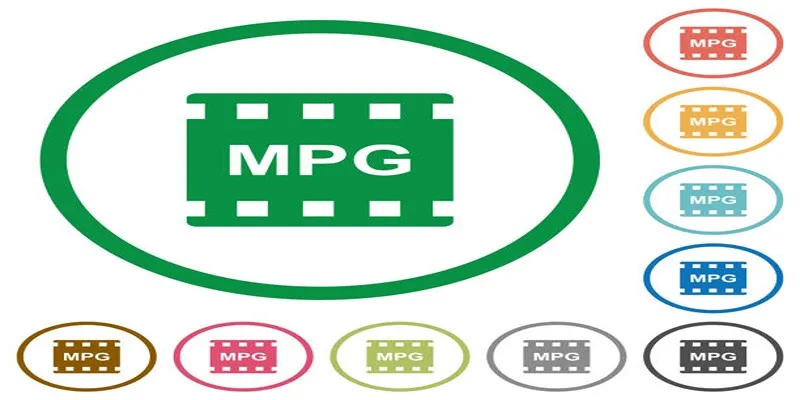
The Best MPG Player to Watch Your MPG Videos Seamlessly
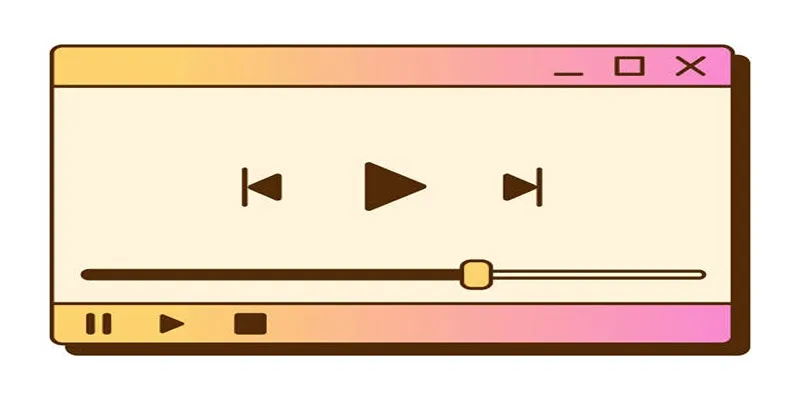
Top 10 QuickTime Player Alternatives for Smooth Media Playback

Top 6 Media Converter Ultimate Tools for Quick File Conversion
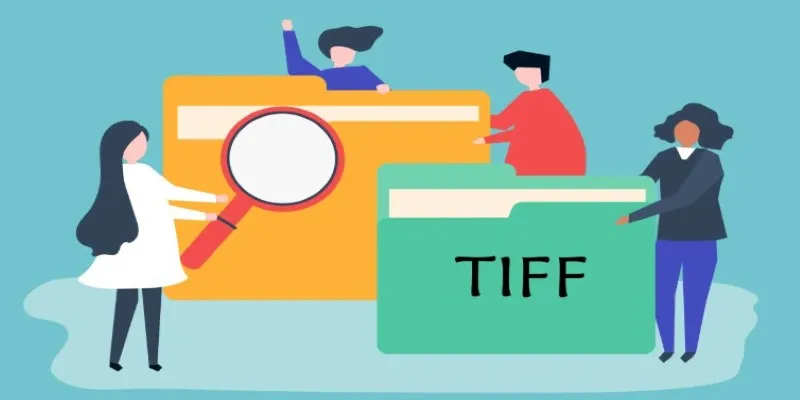
TIFF File Format Explained: Uses, Benefits, and When to Avoid It

Best Free AVI Video Players for Flawless Media Playback

8 Easy-to-Use WebM Recorders for Windows PC Users
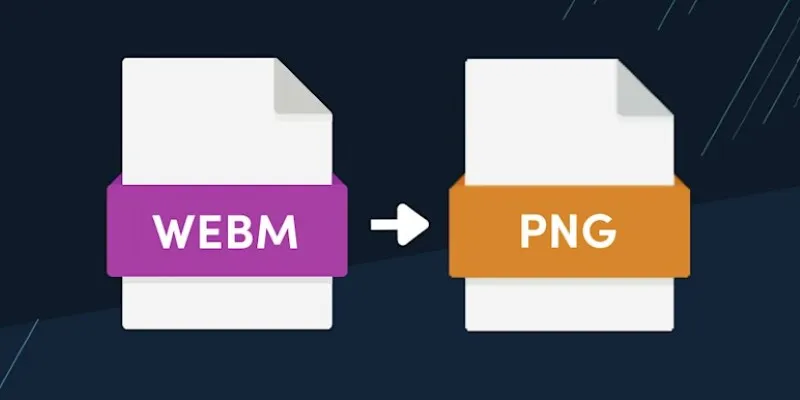
How to Convert WebM to PNG Online Without Installing Any Software

5 Best 4K UHD Media Players for Windows PC and Mac in 2025

5 Best Alternatives to Media Player Classic for a Smooth Viewing Experience
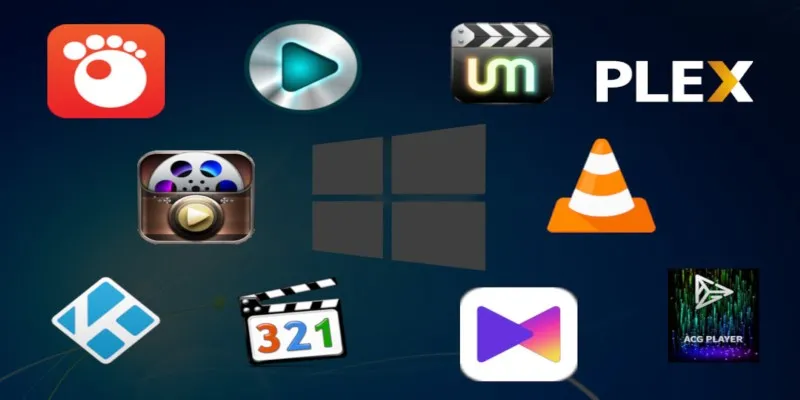
10 Popular MOV Players to Use on Your Windows

The 7 Best Social Media Management Tools in 2025: Elevate Your Online Presence
Popular Articles

Top 5 Video Stabilization Tools for Professional-Quality Footage
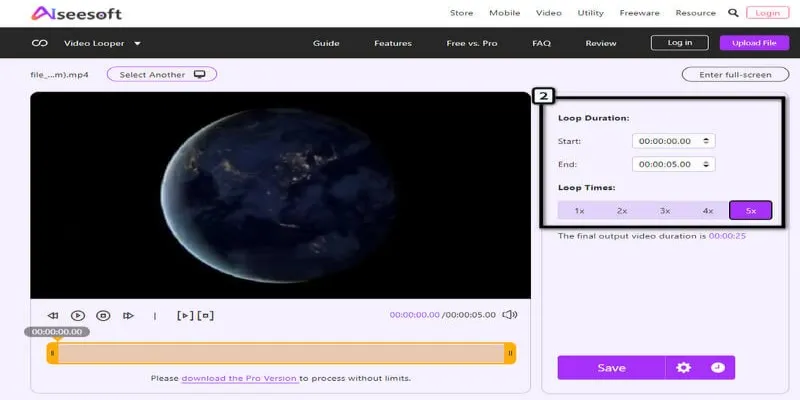
Loop Videos on Android Without Pressing Replay

Elevating Speech Pacing Across All ElevenLabs Platforms

Get the Perfect Frame: Cropping and Ratios in CapCut

How to Easily Open a DAT File on Windows and Mac

Understanding 2K Resolution: A Key Player in Digital Video Production

The Tool Debate: Browser-Based or Installed

How to Use Tags and Labels to Organize Your Files: A Step-by-Step Guide

MTS Files Explained: What They Are and How to Convert Them

Top 5 AMV Editing Software for Smooth and Professional Videos

Top Reasons to Add a Floating Share Box to Your WordPress Site

 mww2
mww2