JSON to CSV: Free Online Converters for Data Analysis
In today’s data-driven world, effective data management is essential for businesses, research, and more. Two common data formats are JSON and CSV. JavaScript Object Notation (JSON) is popular for data transmission over the web, while CSV (Comma-Separated Values) files are favored for their simplicity and compatibility with spreadsheet applications like Google Sheets and Microsoft Excel.
If you’re handling data in JSON format and need to convert it to CSV for enhanced analysis, you have plenty of options. Many free online converters simplify this process. This post explores the benefits of converting JSON to CSV, highlights top tools, and provides guidance on using them efficiently.
Why Convert JSON to CSV?
There are several reasons to convert JSON to CSV. While JSON is lightweight and flexible, it can be challenging for data analysis, especially in spreadsheet applications. Here’s why converting JSON to CSV is beneficial:
- Easier Data Handling: CSV files are simpler and easier to manipulate in spreadsheet applications.
- Universal Compatibility: CSV files are widely supported across various platforms, including databases, data analysis tools, and reporting software.
- Data Accessibility: CSV allows for easy sorting, filtering, and visualization of data, which can be challenging with JSON.
- Simplifies Data Import: Most data analysis tools (like R, Python, Excel) work best with CSV files for import.
Thus, converting JSON data to CSV is often the best approach for calculations, chart creation, or data organization.
Top Free Online JSON to CSV Converters
Here are some of the best free online converters to quickly and easily convert your JSON data to CSV.
ConvertCSV

ConvertCSV is a popular tool for converting JSON to CSV , offering a clean interface and several options for customizing the output.
Key Features:
- Supports large files.
- Offers JSON to CSV conversion with one-click options.
- Provides custom delimiter settings.
- Allows direct download of the CSV file to your device.
How to Use:
- Visit the ConvertCSV website.
- Upload your JSON file or paste the JSON data directly.
- Choose your preferred settings for delimiters and structure.
- Click the “Convert” button, and your CSV file will be ready for download.
JSON to CSV Converter by Code Beautify
Code Beautify offers an easy-to-use JSON to CSV converter that requires no technical expertise.
Key Features:
- Supports both JSON file uploads and direct data input.
- Quickly converts large JSON files into CSV.
- Offers a preview of the output before download.
- Free to use without registration.
How to Use:
- Go to the Code Beautify JSON to CSV converter tool.
- Paste your JSON data or upload the file.
- Click “Convert to CSV.”
- Download the CSV file once the conversion is complete.
JSON Formatter & Validator
Although primarily designed for formatting and validating JSON , JSON Formatter & Validator also offers a simple way to convert JSON into CSV.
Key Features:
- Includes both JSON formatting and CSV conversion features.
- Provides a preview of the CSV output.
- Can handle both small and large JSON files.
How to Use:
- Open the JSON Formatter & Validator website.
- Paste your JSON data into the provided field or upload the file.
- Click the “Convert to CSV” button.
- Download the converted file instantly.
JSON2CSV
JSON2CSV is another free tool that offers an intuitive interface for converting JSON to CSV with ease.
Key Features:
- User-friendly interface.
- Handles nested JSON data and complex structures.
- Provides options to configure the column names and structure of the CSV output.
- Offers batch conversion for multiple files.
How to Use:
- Navigate to the JSON2CSV website.
- Upload your JSON file or paste your data.
- Adjust settings if necessary.
- Click “Convert,” then download the CSV file when ready.
CSVJSON
CSVJSON is an online tool focused on helping you convert between various formats, with JSON to CSV being one of its primary features.
Key Features:
- Supports both JSON and CSV file uploads.
- Allows for custom configuration of how your CSV output should be formatted.
- Offers a preview of the output data.
- Converts both JSON objects and arrays to CSV format.
How to Use:
- Visit the CSVJSON converter page.
- Upload your JSON file or paste your data into the input box.
- Click “Convert.”
- Download the converted CSV file.
Benefits of Using Free Online JSON to CSV Converters

Online converters offer numerous advantages, especially for quick tasks or one-time conversions. Here are some of the key benefits:
- No Software Installation: You don’t need to install any special software. Just visit the website and start converting.
- Free and Accessible: Most online converters are free, making them great for budget-conscious individuals and small businesses.
- Ease of Use: These tools are user-friendly, so even those with minimal technical skills can use them effectively.
- Quick and Efficient: Convert your files in just a few clicks, saving you time compared to manual methods.
- Support for Large Files: Some converters support large JSON files, useful for big datasets.
Conclusion
Converting JSON to CSV is crucial for data analysts, researchers, and developers. Free online converters provide an efficient way to achieve this conversion without complex software or coding skills. Whether you’re handling small files or need a quick solution for a one-time task, these tools save you time and effort. By using the online converters mentioned in this post, you can easily convert your JSON data into a usable CSV format and dive into data analysis with minimal hassle.
Related Articles
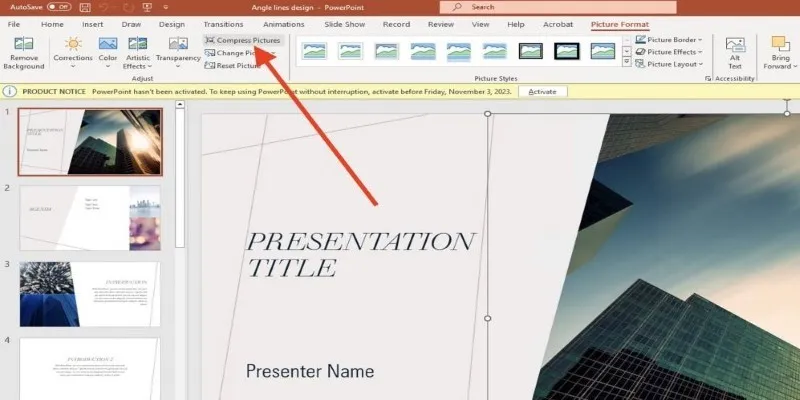
PowerPoint Image Compression: Reduce File Size Without Sacrificing Clarity

Top 3 Simple Ways to Convert WMA to MP4 Easily

How to Convert MPEG to WAV: A Step-By-Step Guide

How to Easily Convert AVI to MOV Using 4 Reliable Tools
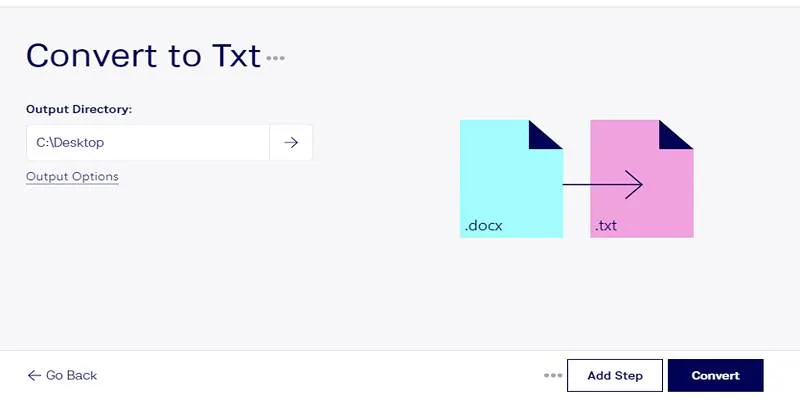
Convert DOCX to TXT Files in Batches Online with No Downloads

From Excel to JPG: Best Tools for Converting Charts into Images

Best Free PDF to Image Tools for Quick and Easy Conversion

Simple Methods to Convert ISO Files to MP4 for Beginners

Best Practices for Converting AVI Files to JPG Format

How to Automatically Save Gmail Attachments to a Google Drive Folder: A Complete Guide

Simple Ways to Convert GIF Files to MOV Format Online
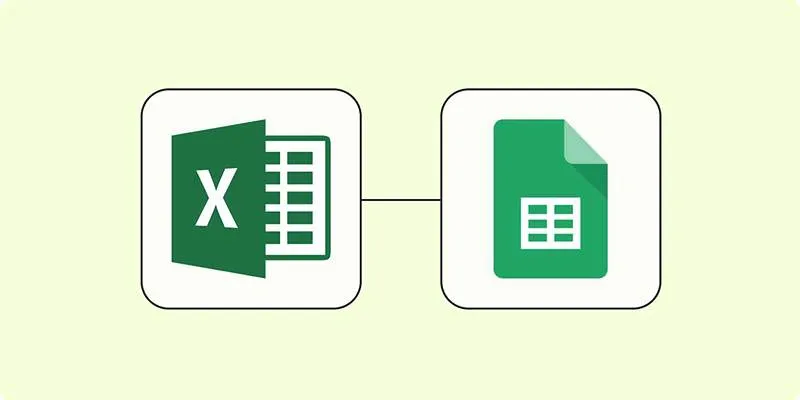
How to Convert Excel to Google Sheets for Free Using Top Tools
Popular Articles
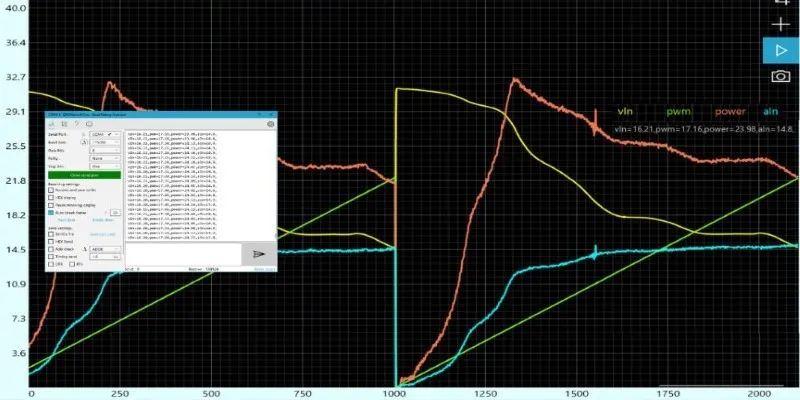
Unlocking Serial Communication: Free Tools for Debugging
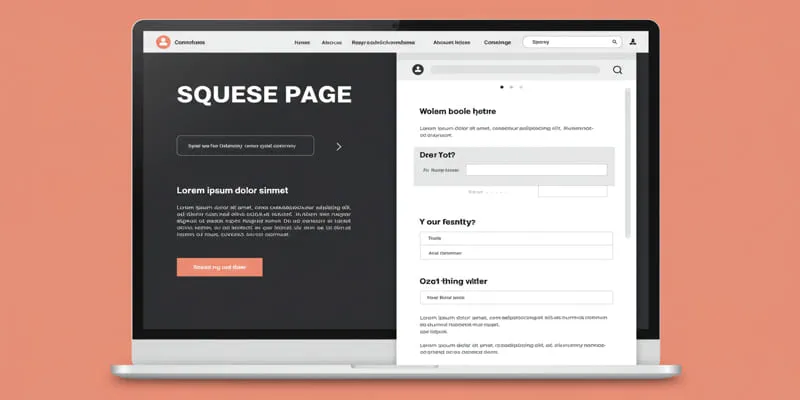
What is a Squeeze Page?

The Best Slack Apps for Your Workspace in 2025: An Ultimate Guide

Smartsheet vs. Airtable: Which Should You Use for Project Management

Best 5 Note-Taking Apps to Stay Productive and Organized This Year

Users Get Warnings for Upvoting Violent Content on Reddit Platform

7 Best WordPress Help Desk Plugins for Superior Customer Support

Best Way to Convert MKV to MP4 for Smooth Playback and Streaming

Elevate Your Strategy with the Best Content Marketing Tools of 2025

Enable PHP in WordPress Posts and Pages Easily

8 Must-Have Productivity Tools Every Software Engineering Manager Needs

 mww2
mww2