Everything You Need to Know About MTS to MP4 Conversion
Converting MTS to MP4 is a common requirement for many users, especially those who frequently use camcorders. MTS files often face compatibility issues with various devices, while MP4 is a universally supported format compatible with almost all devices and platforms. This guide provides easy steps to convert MTS to MP4, ensuring you can watch or share your videos without any issues.
Understanding MTS and MP4 Formats

MTS (MPEG-2 Transport Stream) is a video file format designed for high- definition content, developed by Sony and Panasonic for AVCHD camcorders. In contrast, MP4 (MPEG-4 Part 14) is a versatile multimedia container format capable of storing video, audio, and subtitles. Created by the Moving Picture Experts Group (MPEG), MP4 has become a widely supported standard compatible with a broad range of devices.
Both MTS and MP4 support high-quality video resolutions like 1080p and can store video files with multiple audio and subtitle tracks.
Reasons to Convert MTS to MP4
Converting MTS to MP4 is a popular practice among video editors and content creators. Here are several reasons to opt for this conversion:
Compatibility
MTS files primarily serve as storage for AVCHD camcorders, but many devices and media players may not support them. The MP4 format is universally compatible with smartphones, tablets, laptops, and smart televisions.
File Size
MTS files are large due to their high-quality resolution and multiple audio and subtitle tracks. Converting to MP4 reduces the file size effectively without compromising quality.
Editing
MP4 is preferred for video editing, offering more flexibility and compatibility with various editing software. MTS files may need conversion before editing, which can be time-consuming and may result in quality loss.
Streaming
For streaming videos online, MP4 is ideal due to its compatibility with various platforms. MTS files usually need conversion before uploading or streaming online, adding an extra step.
Methods to Convert MTS to MP4
There are several methods to convert MTS files to MP4, depending on your needs and preferences. Options include online conversion websites, conversion software, or video editing software with conversion features.
1. Online Conversion Websites
Online conversion websites offer quick and easy MTS to MP4 conversion without additional software. Upload the MTS file, select MP4 as the output format, and click ‘convert’. Download the converted file to your computer.
Popular online conversion sites include CloudConvert, FileZigZag, and Convertio, offering features like batch conversions, file compression, and cloud storage.
2. Video Editing Software
If you have video editing software installed, it may have a built-in conversion feature. Programs like Adobe Premiere Pro, Final Cut Pro, and Avid Media Composer can convert MTS files to MP4.
Import the MTS file into your project, then export or save the file as an MP4. Some programs offer advanced options for adjusting resolution and bitrate during conversion.
3. Free Conversion Software
Free software options for converting MTS to MP4 include Handbrake, VLC Media Player, and Freemake Video Converter. These programs have a user-friendly interface for conversion.
Download the software, follow instructions to import your MTS file, and select MP4 as the output format. Some programs offer advanced options for video and audio settings during conversion.
How to Choose the Right MTS to MP4 Converter
Consider these factors when choosing an MTS to MP4 converter:
- Ease of use: Select a user-friendly program with a simple interface for efficient conversion.
- Format support: Ensure the converter supports MTS and MP4 formats, plus other common video formats.
- Conversion speed: Choose a converter with fast conversion speeds for large files.
- Batch conversion: For multiple videos, select a converter with batch conversion to save time.
- Output quality: Ensure the converter has options for adjusting output settings like resolution and bitrate for high-quality conversions.
- Device compatibility: Choose a converter with preset profiles for different devices to ensure optimal playback.
Troubleshooting Common Issues

Here are some common issues and solutions when using a video converter:
- Conversion errors: Ensure the file is not corrupted or damaged. Try converting another video to see if the issue persists.
- Incorrectly converted files: Double-check your output settings and try again if files are converted incorrectly.
- Audio sync issues: Adjust the frame rate or use a different conversion method if there is audio delay post-conversion.
- Low-quality output: Use higher resolution or adjust bitrate settings if the converted video quality is low.
Conclusion
Converting MTS to MP4 doesn’t have to be daunting. By selecting the right software, adjusting settings like resolution and bitrate, and troubleshooting potential issues, the process can be smooth and straightforward. With MP4’s wide compatibility, this conversion enhances flexibility in sharing, editing, and playing videos across various devices and platforms.
Related Articles
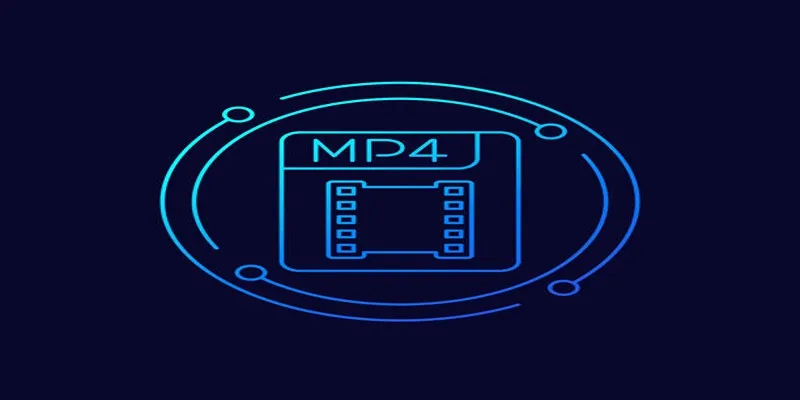
Free Ways to Convert HEVC to MP4 Without Losing Quality

Simple Methods to Convert ISO Files to MP4 for Beginners
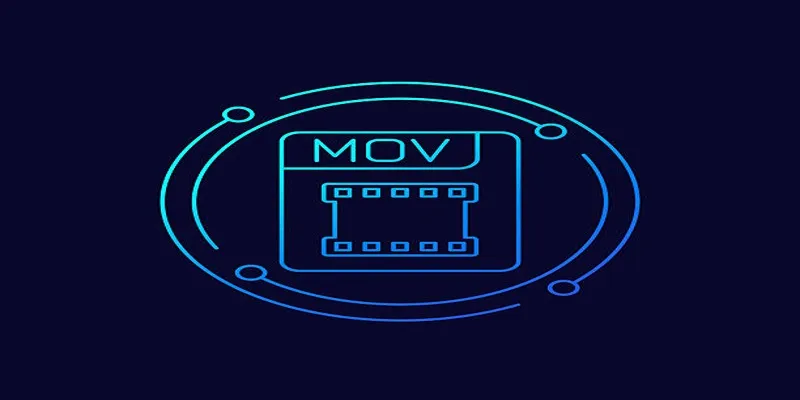
HEVC to MOV Conversion Made Simple for Windows Users

Top 6 Methods to Convert AVI to MP4 on Windows Easily

Best Way to Convert MKV to MP4 for Smooth Playback and Streaming

Top 3 Simple Ways to Convert WMA to MP4 Easily
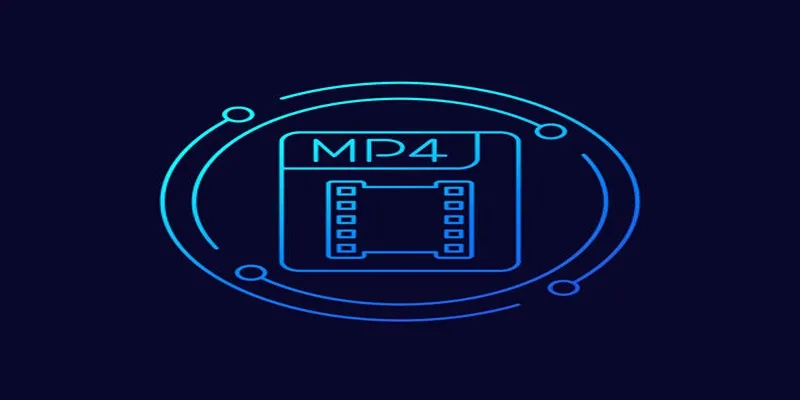
5 Simple Ways to Convert 3GP to MP4 Effortlessly

Top 7 Methods for Effortless MP4 to MOV Conversion

MPEG to MP3 Conversion Made Easy: A Complete Guide

Convert SWF to MP4 on Mac: 5 Easy Solutions
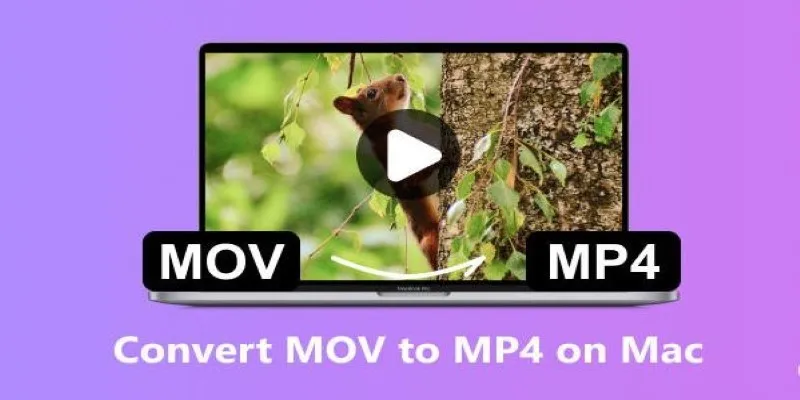
How to Change MOV to MP4 on Mac in 2025: 5 Reliable Methods

Convert MXF Files Without Quality Loss: 5 Tools for Mac
Popular Articles

Microsoft Launches Dragon Copilot for AI-Driven Healthcare Support

Mozilla Updates Firefox Policies to Clarify Privacy and User Rights

Best Cloud Storage Platforms for Mac in 2025
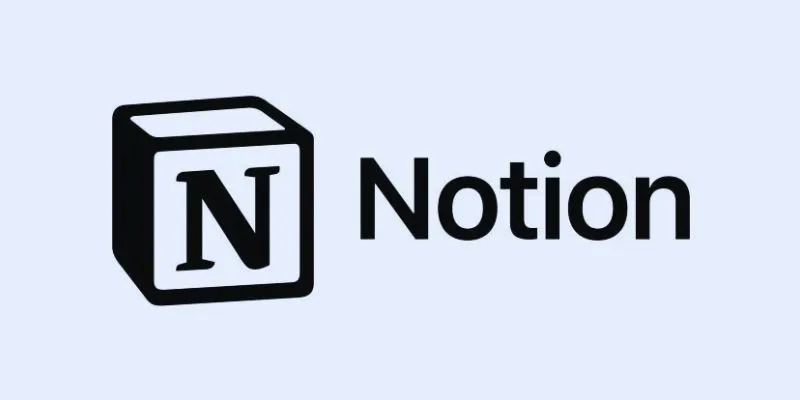
How to Automate Recurring Tasks in Notion: A Step-by-Step Guide
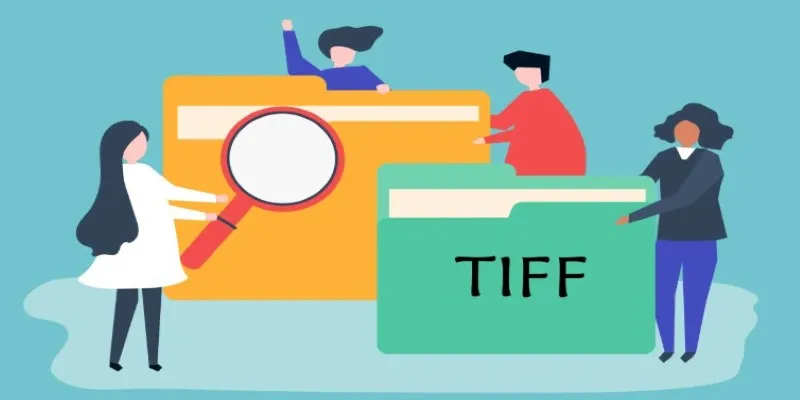
TIFF File Format Explained: Uses, Benefits, and When to Avoid It

Stay Organized: 5 Smart Ways to Schedule Important Info on Android
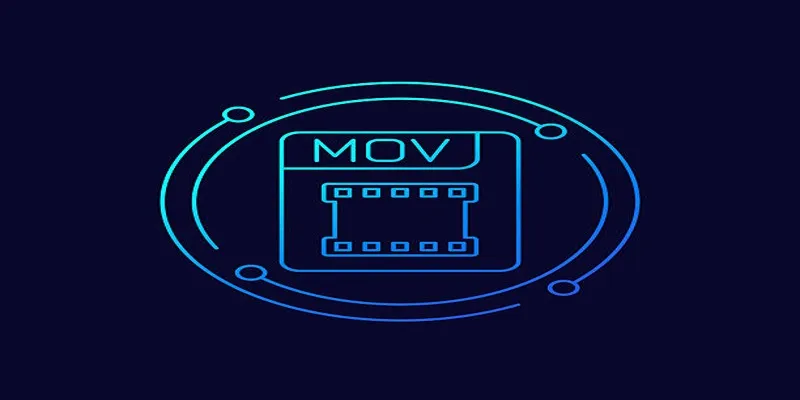
How to Effortlessly Convert MOV to MPEG and Vice Versa

Comparing Airtable and Asana in 2025: Which Tool Should You Choose

Best iPod Converter Reviews: Easily Convert Videos and Create iPhone Ringtones
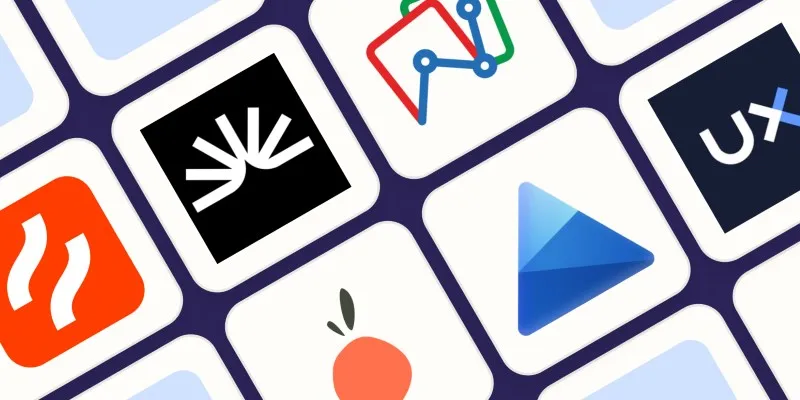
The 6 Best Session Replay Tools in 2025 to Optimize Your User Experience

Easy Ways to Loop MP4 Videos Without Installing a Video Editor

 mww2
mww2