Best 8 MTS to FLV Converters for Smooth Video Conversion
Let’s be honest—dealing with video formats can be a real headache. One minute, you’re excited to edit or share a video, and the next, your software throws a tantrum because it can’t read an MTS file. For those working with footage from AVCHD camcorders or similar devices, MTS files are common. But they’re not exactly the easiest to work with—especially when you want something lightweight and widely supported, like FLV.
That’s where converters step in. And we’re not talking about clunky, complicated ones. We’re talking about desktop converters that actually do what they promise without fuss. If you’re looking to convert MTS to FLV quickly without wrecking the quality or your patience, here are eight solid options to consider.
8 Best MTS to FLV Converters Worth Using on Desktop
HandBrake
If you’ve been in the video scene for even a hot minute, you’ve likely heard of HandBrake. It’s open-source, free, and gets the job done—no bells and whistles, just straightforward converting. While it doesn’t directly export to FLV, here’s the workaround: convert MTS to MP4 first, then use another lightweight tool for FLV. It’s two steps, sure, but it works—and you won’t lose sleep over quality loss.
What’s nice here is that it supports batch conversion, so you can toss in a bunch of files, grab a coffee, and come back when it’s done. And yes, it’s available for Windows, macOS, and Linux.
Freemake Video Converter

Freemake’s like that friend who knows what you need before you even say it. It takes your MTS files and spits out clean FLV files without making a scene. The interface is friendly and nothing too technical. Drag, drop, choose FLV, and hit convert. That’s it.
There’s one catch, though—some features require a paid upgrade. So, if you want watermark-free output or faster conversions, you’ll need to throw a few bucks their way. But for basic use? It’s pretty decent.
Any Video Converter (AVC)
AVC is one of those converters that sits quietly in the background until you realize it’s your go-to tool. It supports a wide range of formats, including FLV. You load up an MTS file, pick FLV, and off it goes. The interface leans clean, with just the right amount of customization options—things like resolution, frame rate, and bit rate tweaks.
The bonus? It includes basic editing features, too. You can trim, crop, or add simple effects before hitting convert. So, if you’re in the mood to polish up your footage a bit, this might just work for you.
Movavi Video Converter
Movavi feels polished without being pretentious. It’s the kind of converter that makes you think, “Why didn’t I use this earlier?” It handles MTS to FLV like a pro, and it doesn’t freeze or glitch when you toss in a big file.
Plus, it’s quick. Like, really quick. And while speed’s great, what makes it stand out is how it manages to keep the quality almost untouched. Yes, there’s a cost involved, but the trial version is good enough for testing things out.
Wondershare UniConverter
Wondershare packs a punch. This isn’t just a converter—it’s an all-in-one toolkit. But even if you’re just looking for MTS to FLV, it handles that effortlessly. The layout is clean, the controls are obvious, and you won’t need a manual to figure things out.
The software supports GPU acceleration, so it’s faster than most options out there. You’ll also find built-in editing tools, subtitle support, and even the option to burn videos to DVD if that’s your thing. Yes, it’s a paid tool, but if you convert videos often, this one’s worth checking out.
Format Factory
Old but gold. Format Factory has been around for a while, and it shows—but in a good way. It’s reliable, stable, and doesn’t nag you with pop-ups. The interface might feel a bit outdated, but once you get the hang of it, it’s smooth sailing.
Conversion from MTS to FLV is straightforward. Choose your format, adjust settings if you want, and hit Start. It also supports batch conversions and doesn’t choke on large files. Format Factory is still holding its ground for something that’s free and functional.
VSDC Free Video Converter
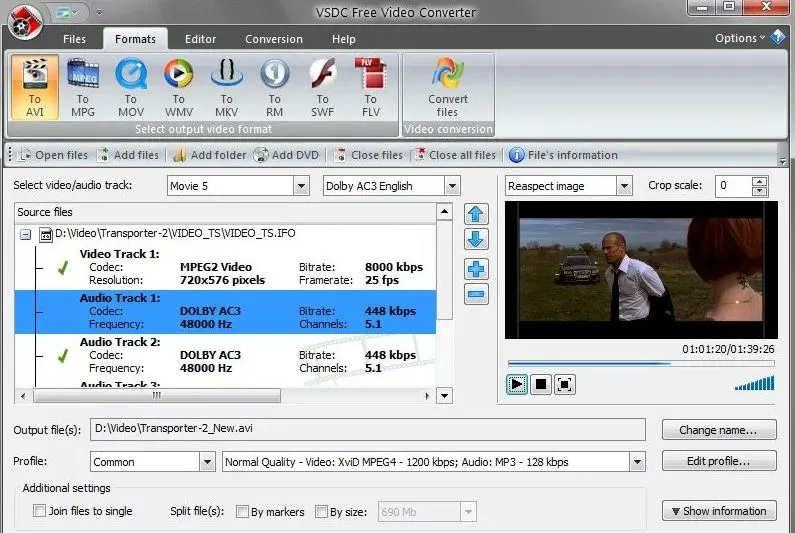
This one often flies under the radar, but it shouldn’t. VSDC Free Video Converter is part of the VSDC suite, and it’s surprisingly good. It converts MTS to FLV without unnecessary complexity, and it handles multiple files like a champ.
There’s a smart format preview, plus the option to merge files if you’re compiling several MTS clips into one FLV. Not bad for a free tool. Just be careful during installation—it sometimes offers extra software that you’ll want to skip.
XMedia Recode
XMedia Recode might look like it was built in another decade but don’t judge a converter by its UI. It’s solid where it counts. This tool supports dozens of formats, and yes—MTS to FLV is one of them.
It’s best for users who want more control. You can adjust codecs, tweak filters, and even mess with audio streams. If you’re the kind of person who likes to fine-tune every setting before hitting Convert, you’ll feel right at home here.
Final Thoughts
There’s no one-size-fits-all when it comes to MTS to FLV converters. Some folks want simple and clean, while others prefer a toolbox full of settings. But no matter your style, at least one of these eight picks will get the job done without hassle. The key is knowing what you value most—speed, control, or ease of use—and choosing accordingly. Whether you’re converting a single clip or handling bulk files from a project, having a dependable converter can save you time and stress. So try a couple, see what clicks, and keep your favorite ready for when those MTS files start rolling in.
Related Articles
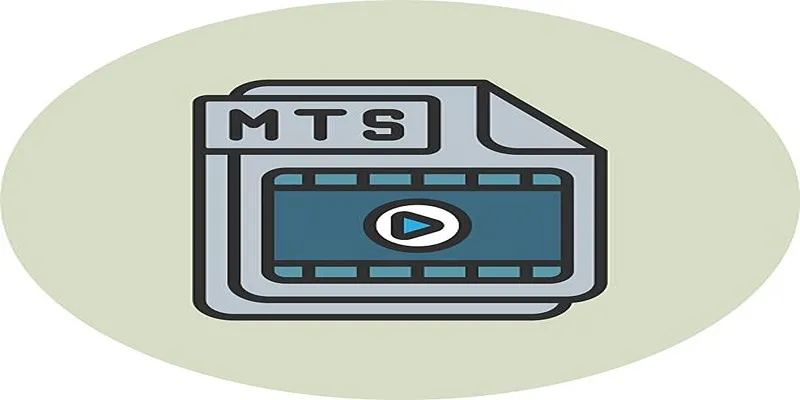
How to Convert MTS to MP4 Easily: A Complete Guide

How to Convert MPEG to WAV: A Step-By-Step Guide

From Video to Audio: 10 Top MP4 to MP3 Converters in 2025
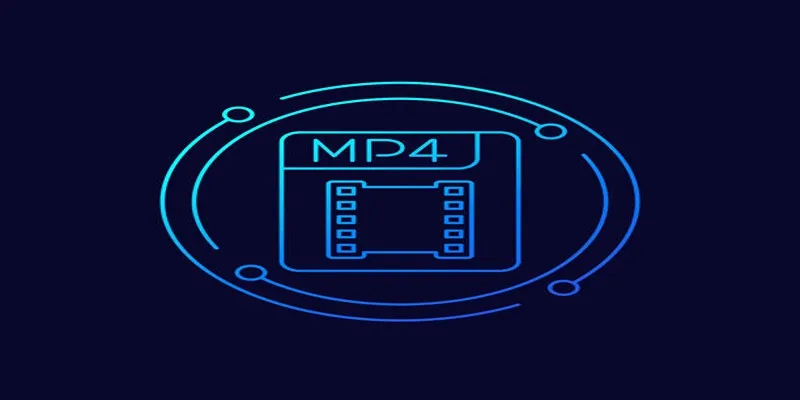
Free Ways to Convert HEVC to MP4 Without Losing Quality

How to Easily Convert AVI to MOV Using 4 Reliable Tools

MPEG to MP3 Conversion Made Easy: A Complete Guide

Top 3 Simple Ways to Convert WMA to MP4 Easily

How to Easily Convert AVI to MOV Using 4 Reliable Tools

How to Convert M3U8 to MP4 Using VLC and Other Tools

Top 7 Methods for Effortless MP4 to MOV Conversion

How to Easily Convert MOV to MP3 Across Multiple Devices

Best Way to Convert MKV to MP4 for Smooth Playback and Streaming
Popular Articles

Best iPad Video Converter for Mac: Top 5 Tools for Smooth Playback

Top 7 Basecamp Alternatives for Your Project Management Needs in 2025

Hudl's Automation Strategy for Enhancing User Experience

Best Online Methods to Combine MPEG Files at No Cost

Top Tips for Managing Featured Posts with Post Admin Shortcuts Plugin

Unlocking Creativity: The Best Free AI Tools for Image Generation

Top 8 OnePageCRM Sales Strategies to Close More Deals in 2025

Kernel Video Repair Review: Everything You Need to Know

Top 5 Ways to Automate Google Analytics for Better Efficiency

Best Workflow Automation Tools for Business Efficiency
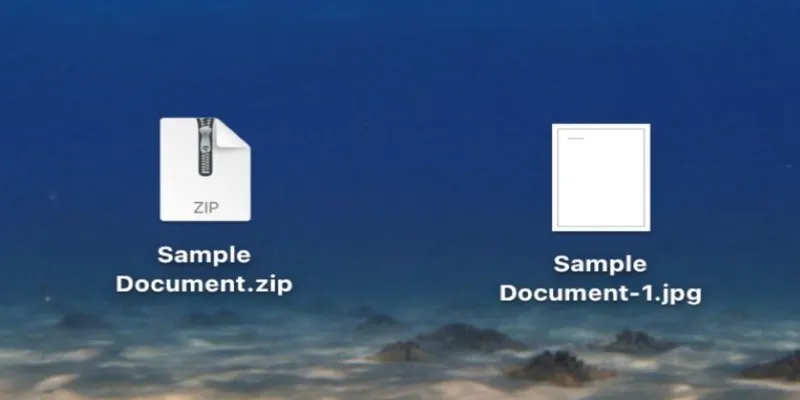
From ZIP to JPG – Your Go-To Guide for Quick Image Extraction

 mww2
mww2