Choosing Between AVCHD and MP4: Which Format is Best?
Working with digital video files? You’ve likely encountered AVCHD and MP4 formats. But what sets them apart, and which one suits your needs? This guide breaks it down—exploring their features, pros, and cons—so you can choose the right format with confidence. Whether you’re a videographer, content creator, or video enthusiast, this quick guide has everything you need to make an informed decision.
What are AVCHD and MP4?
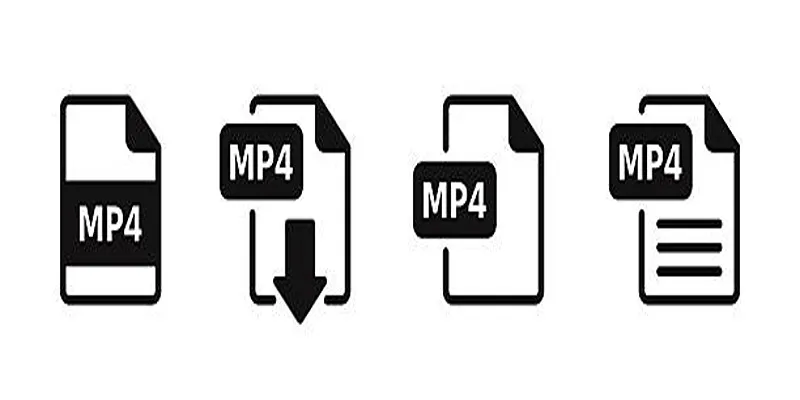
Understanding what these file formats are and how they function is essential to making the right choice for your projects.
AVCHD
AVCHD stands for Advanced Video Coding High Definition. Developed by Sony and Panasonic in 2006, this format was created to meet the demands of high-definition video recording, particularly for camcorders.
Key Features of AVCHD:
- Superior Video Quality: AVCHD supports high-definition resolutions, including 1080p and 720p, with excellent detail and sharpness.
- Efficient Compression: Utilizing the H.264/MPEG-4 AVC codec, AVCHD balances video quality with file size, enabling longer video recordings.
- File Structure: AVCHD employs a complex file structure with .MTS or .M2TS files as the primary video formats, organized in folders on memory cards to manage metadata, thumbnails, and other support files.
MP4
MP4, or MPEG-4 Part 14, is a highly versatile digital multimedia container format used for storing video, audio, and other data like subtitles. It’s widely adopted across various devices and platforms due to its simplicity and compatibility.
Key Features of MP4:
- Wide Compatibility: MP4 is playable on almost all devices, operating systems, and media players, making it a go-to choice for sharing and playback.
- Smaller File Sizes: Thanks to its efficient compression (often using the same H.264 codec as AVCHD), MP4 files are typically smaller without compromising too much quality.
- Supports Multiple Data Types: MP4 can incorporate subtitles, images, and audio tracks in addition to video content.
Comparing AVCHD vs. MP4
With definitions out of the way, let’s dig deeper into how AVCHD and MP4 compare in terms of quality, file size, compatibility, and more.
1. Video Quality
- AVCHD: Known for delivering exceptional quality, AVCHD retains rich details and vivid colors, ideal for professional videography or projects that demand high resolution.
- MP4: While MP4 supports HD and even 4K, it focuses on balancing quality with compatibility, resulting in slightly compressed video output compared to AVCHD.
2. File Size
- AVCHD: Due to higher bitrates and detailed quality, AVCHD files are significantly larger, quickly consuming storage space.
- MP4: With smaller file sizes, MP4 is better for those prioritizing storage efficiency, perfect for archiving or sharing files online without using excessive bandwidth.
3. Compatibility
- AVCHD: Best suited for specific hardware like high-end camcorders and requires compatible software for playback. While Blu-ray players support AVCHD files, it struggles with universal compatibility.
- MP4: Virtually compatible with all modern devices, MP4 is easier for editing, sharing, and playback. Whether on an iPhone, PC, or Android device, your MP4 files are ready to go.
4. Ease of Editing
- AVCHD: Due to its file structure and use of .MTS files, editing AVCHD videos often requires specialized software like Final Cut Pro or Adobe Premiere Pro. Larger file sizes can also slow down workflow.
- MP4: Editing MP4 files is straightforward. Most video editing software accepts MP4 as a standard format, making it user-friendly and efficient for quick edits.
5. Best Use Cases
- AVCHD: Suited for professional video recordings like weddings, short films, or high-quality projects requiring top-notch detail. Also great for burning content onto Blu-ray discs.
- MP4: Ideal for casual video creation, online sharing (YouTube, Instagram), and day-to-day use due to its balance of quality and convenience.
Top Tools for AVCHD and MP4 Video Editing
Final Cut Pro X
A professional video editing software supporting both AVCHD and MP4 formats, offering advanced features such as color grading, audio mixing, and motion graphics.
Steps to Use Final Cut Pro X for Editing AVCHD and MP4 Videos
- Import Your Media Files: Open Final Cut Pro X, create a new project, and import your AVCHD or MP4 video files by dragging them into the media library.
- Organize Clips: Arrange your clips in the timeline to structure your video project, trimming unnecessary parts as needed.
- Apply Edits: Use tools like blade, crop, and color adjustment to enhance your video. Add transitions, titles, or special effects for a polished finish.
- Edit Audio: Adjust the audio levels, remove background noise, or include background music using the audio editing tools.
- Export the Video: Once satisfied with your edits, export the project in your desired format and resolution for sharing or saving.
Adobe Premiere Pro
Adobe Premiere Pro is a powerful video editing software that allows users to create professional-quality videos. It offers a wide range of tools and features to help you bring your vision to life, from organizing and importing footage to adding special effects and exporting the final product.
Steps to Use Adobe Premiere Pro
- Import your media files by clicking “File” > “Import” and selecting the files you want to use in your project.
- Drag your media files to the timeline to begin editing.
- Use the tools in the toolbar, such as the Razor tool, to cut and arrange your clips.
- Add transitions and effects by navigating to the “Effects” panel and dragging them onto your clips.
- Adjust audio levels in the “Audio Mixer” panel for balanced sound.
- Once editing is complete, export your video by clicking “File” > “Export” > “Media” and selecting your desired settings.
Should You Use AVCHD or MP4?

Choosing between AVCHD and MP4 ultimately comes down to your specific needs. Here’s a quick summary to help you decide:
- Go with AVCHD if… quality trumps all other factors for your project. For professional filmmaking or demanding HD videos, AVCHD delivers stunning visuals worth the extra storage space.
- Choose MP4 if… you need a versatile, compact format for editing, sharing, or storing your videos. Its wide compatibility and efficient compression make it the go-to option for most casual or commercial purposes.
Final Thoughts
Understanding the difference between AVCHD and MP4 can make a world of difference when capturing, editing, and sharing your videos. While AVCHD is perfect for high-quality production, MP4 is the everyday hero of digital video. Take some time to evaluate your project’s priorities. Whether you prioritize quality or convenience, there’s an option that’s right for you.
Related Articles
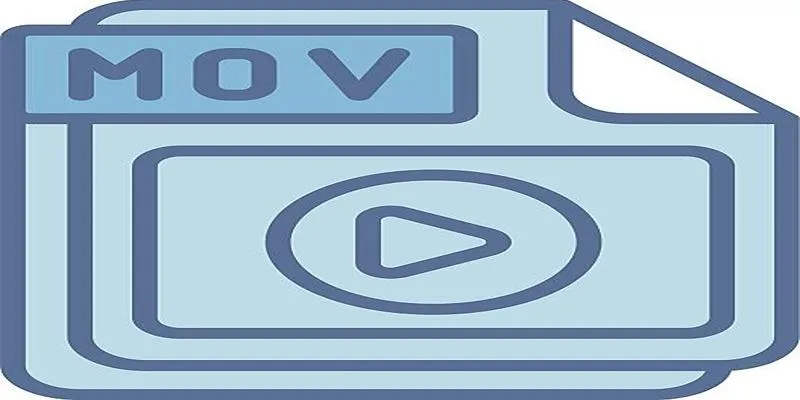
Should You Use MOV or MP4? Key Differences You Should Know

Effortless AVCHD to MP4 Conversion Without Losing Quality

MKV vs. MP4: What’s the Difference, and Which Should You Use?

Choosing Between MP3 and MP4: A Guide to Quality and File Size

Best Tools to Convert AVCHD Video Without Quality Loss
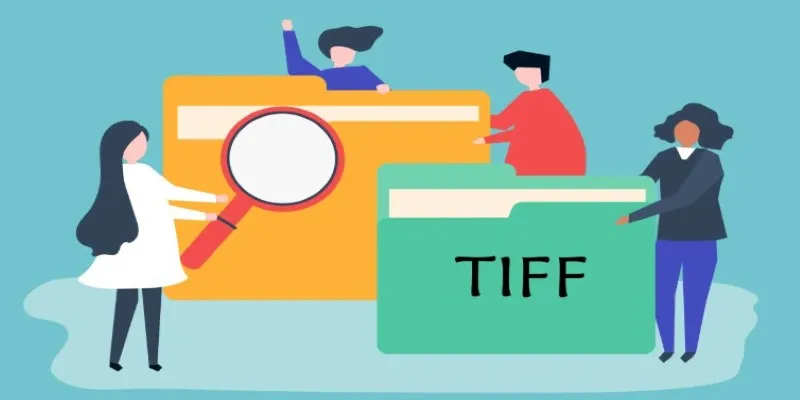
TIFF File Format Explained: Uses, Benefits, and When to Avoid It

Top Tools for Converting MP4 to AVI While Keeping Original Quality

4K UHD vs 1080p Resolution: What You Need to Know

Explore the 10 Best Video Editing Software for Creators

The Best Methods to Convert Videos to MP4, MP3, and Other Formats

Simple Guide to Converting and Editing Videos for BlackBerry Phones

Top 7 Methods for Effortless MP4 to MOV Conversion
Popular Articles

A Comprehensive Guide to E-Commerce Platforms: Shopify, WooCommerce, and More
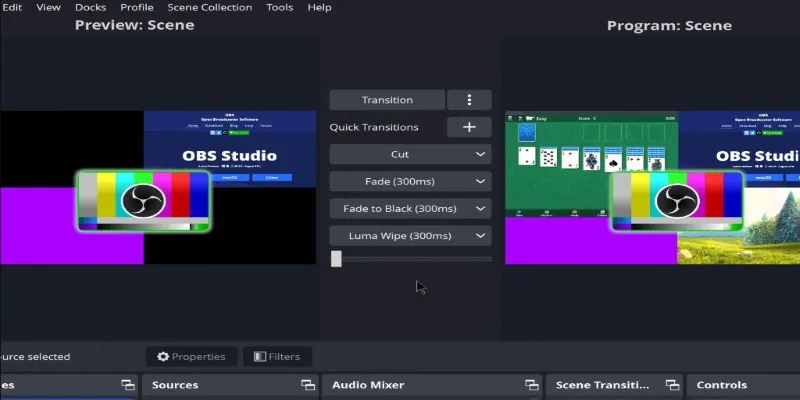
Adobe Premiere Rush on Desktop: Where Simple Editing Meets Smart Design

Simplify Your iPhone Experience: Safely Remove These Preinstalled Apps

How to Effortlessly Convert WebM to MOV with Simple Tools

Top Static Site Generators That Require No Coding Knowledge

EA Adds Steam Workshop Modding to Classic Command & Conquer Games
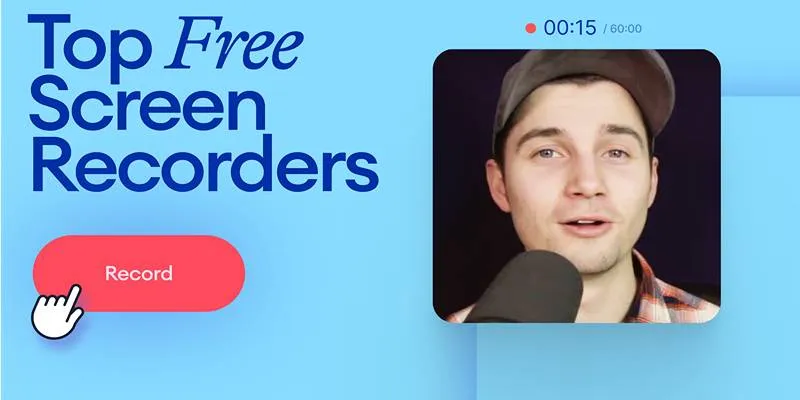
Free Online Screen Recorders with Simple and Fast Export Options

Convert SWF to MP4 on Mac: 5 Easy Solutions
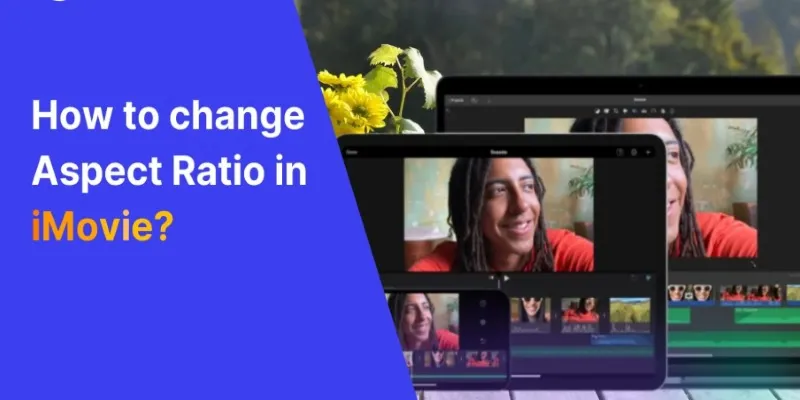
How to Change Aspect Ratio in iMovie Across Devices
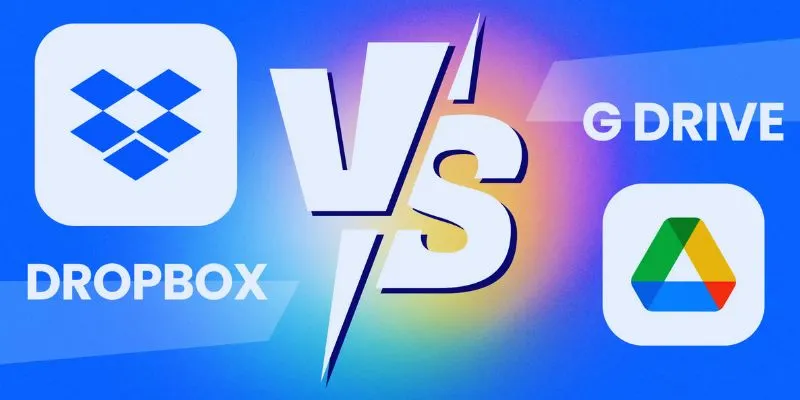
Dropbox vs. Google Drive: Which Cloud Storage Solution Fits Your Needs

Best ERP Software for the Automotive Industry: A Complete Guide

 mww2
mww2