Easy Methods to Embed Tweets in Your WordPress Site
Embedding tweets in your WordPress site can transform your content! It allows you to share information, updates, and great content directly from Twitter. This tutorial will guide you step-by-step on how to add tweets to your blog posts, making them more dynamic and engaging.
Why Embed Tweets in WordPress?
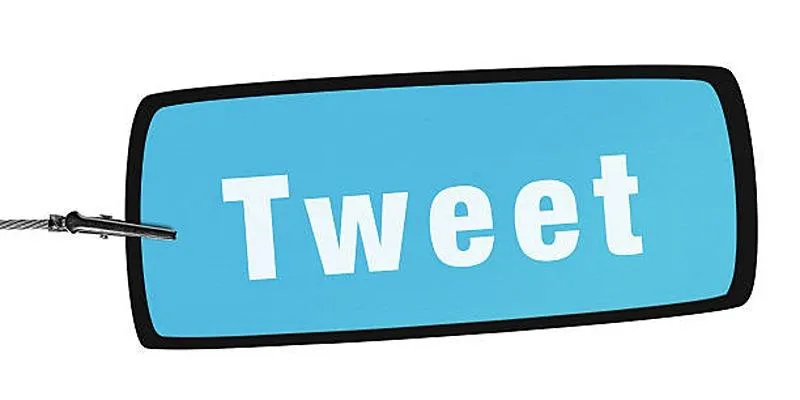
Increase Engagement
Incorporating tweets into your content encourages interaction. Visitors can like, reply, or share directly from your page, enhancing engagement and making your site more enjoyable.
Build Credibility
Showcasing tweets from experts and influencers supports your content’s credibility. When authoritative voices echo your points, it strengthens your message and adds value, especially in educational and opinion pieces.
Improve Visual Appeal
Breaking up large text blocks with tweets enhances visual appeal. Tweets, with their concise format and visuals, make your content more readable and enjoyable.
Promote Social Sharing
Embedded tweets make it easier for readers to share your content. This can increase your reach and visibility, creating a ripple effect that draws more attention to your message.
Method 1: Embed a Tweet Using Twitter’s Official Embed Option
Twitter provides a straightforward way to embed tweets. Here’s how:
Step 1: Find the Tweet You Want to Embed
- Visit Twitter.com and locate the tweet.
- Click the three-dot menu (⋯) on the tweet’s top-right corner.
- Select “Embed Post” from the dropdown.
Step 2: Copy the Embed Code
- A pop-up will appear with an HTML embed code.
- Click “Copy Code” to copy it to your clipboard.
Step 3: Paste the Code into WordPress
- Open the WordPress post where you want to add the tweet.
- In the Gutenberg editor, add a “Custom HTML” block and paste the code.
- In the Classic editor, switch to the “Text” tab and paste the code.
Step 4: Publish or Update Your Post
Preview to ensure the tweet displays correctly, then publish or update.
Method 2: Use a WordPress Plugin for Advanced Tweet Embedding
For frequent tweet embedding, a plugin simplifies the process. Use the “Smash Balloon Custom Twitter Feeds” plugin:
Step 1: Install the Plugin
- Navigate to WordPress Dashboard → Plugins → Add New.
- Search for “Custom Twitter Feeds” by Smash Balloon.
- Click “Install” and then “Activate”.
Step 2: Connect Your Twitter Account
- Go to Twitter Feeds → Settings.
- Click “Log in with Twitter” and authorize the plugin.
Step 3: Embed a Tweet in Your Post
- Add a “Twitter Feeds” block while editing a post.
- Customize feed settings (single tweet, hashtag, or user timeline).
- Save and publish your post.
This method is ideal for displaying multiple tweets or Twitter feeds dynamically.
Method 3: Manually Embed Tweets with a URL
WordPress supports automatic tweet embedding by pasting the tweet URL.
Step 1: Copy the Tweet URL
- On Twitter, click the three-dot menu (⋯) on the tweet.
- Select “Copy link to Tweet”.
Step 2: Paste the URL in WordPress
- Paste the URL directly into a paragraph block in the WordPress editor.
- WordPress automatically converts it into an embedded tweet.
This method is quick but offers limited customization.
Best Practices for Embedding Tweets in WordPress
Use Responsive Embeds

Ensure tweets display seamlessly across all devices. Responsive embeds adjust to different screen sizes, enhancing user experience.
Avoid Overloading Posts
Select tweets that truly enhance your message. Too many can slow down page loading, frustrating readers.
Check for Broken Links
Regularly review your embedded tweets to replace or remove non-functional ones, maintaining content completeness.
Moderate Replies
Review tweet threads for irrelevant or spammy replies. Embed only tweets that contribute positively to your content.
Troubleshooting Common Issues
1. Tweet Not Displaying Properly
Clear your cache to ensure the most updated content version. Verify that the tweet is still available and public.
2. Slow Loading Speed
Use caching plugins like WP Rocket to improve performance. Limit the number of embedded tweets per post.
3. Plugin Conflicts
Deactivate other plugins one by one to find conflicts. Ensure your Twitter plugin is updated to the latest version.
Conclusion
Embedding tweets in WordPress is a powerful way to boost engagement and credibility. Whether you choose Twitter’s embed code, a plugin, or a simple URL paste, each method is effective. Enrich your WordPress posts with dynamic Twitter content and watch your interaction grow!
On this page
Why Embed Tweets in WordPress? Method 1: Embed a Tweet Using Twitter’s Official Embed Option Method 2: Use a WordPress Plugin for Advanced Tweet Embedding Method 3: Manually Embed Tweets with a URL Best Practices for Embedding Tweets in WordPress Troubleshooting Common Issues ConclusionRelated Articles
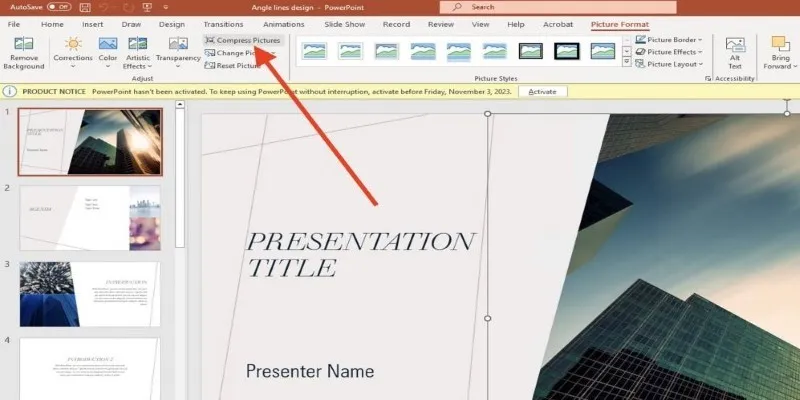
PowerPoint Image Compression: Reduce File Size Without Sacrificing Clarity

The 8 Best To-Do List Apps for Android in 2025

8 Best To-Do List Apps for Mac in 2025

How to Limit Heartbeat API in WordPress: Beginner-Friendly Methods
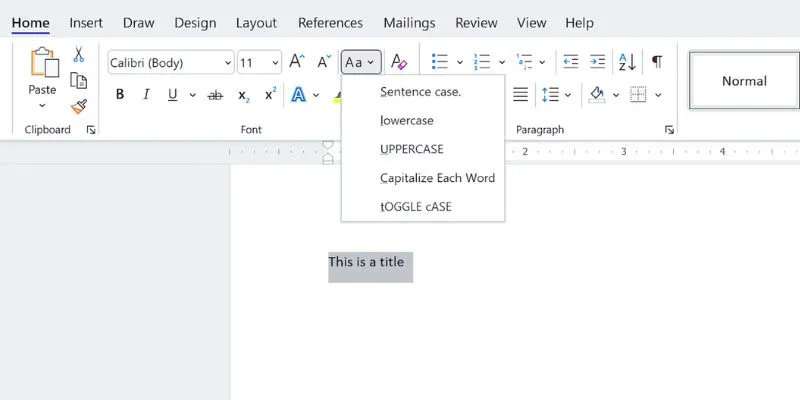
How to Capitalize All Letters in Word, Excel, and Other Apps: A Complete Guide

How to Use iMovie for Mac to Add Picture-in-Picture Effects Easily

How to Easily Convert AVI to MOV Using 4 Reliable Tools

MPEG to MP3 Conversion Made Easy: A Complete Guide

How to Convert MPEG to WAV: A Step-By-Step Guide

How to Easily Convert AVI to MOV Using 4 Reliable Tools

How to Generate and Add QR Codes in WordPress: An Easy Step-by-Step Tutorial
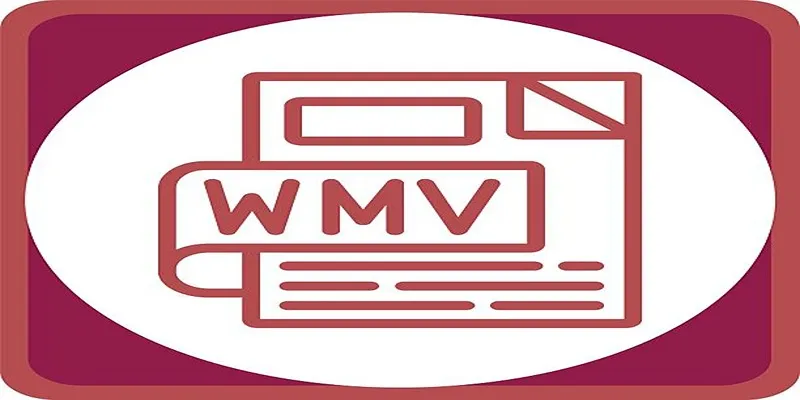
Top Free Methods to Convert MP4 to WMV Without Hassle
Popular Articles

Top Tools to Convert MXF Files for Seamless Sony Vegas Compatibility

The 9 Best Applicant Tracking Systems to Streamline Your Hiring Process

Boost Your Workflow with the Best Productivity Apps for iPhone in 2025

The Ultimate Guide to HR Mobile Apps for Simplifying Workforce Management

TickTick vs. Todoist: Which To-Do List App Should You Choose
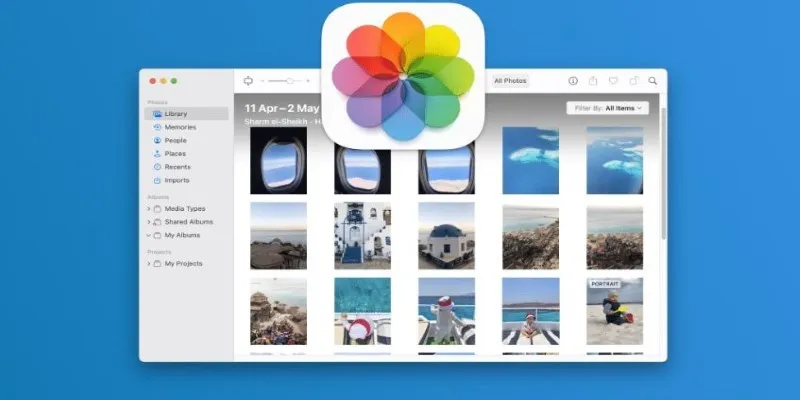
Merging iPhoto Libraries on Mac: Easy Methods to Keep Your Photos Safe

Amazon Prime Video Begins AI Dubbing to Expand Foreign Content

Top 5 SWF Conversion Tools for Mac Users in 2025

Restoring Your WordPress Database to Default State

How to Build an Auction Site Like eBay Using WordPress: A Step-by-Step Guide

Effortless Ways to Enjoy iPod Videos on Your Television

 mww2
mww2