How to Choose the Best Instagram Video Maker for Your Slideshow
Instagram slideshows allow users to present combined sets of photos and videos as engaging media content. These slideshows are an excellent way to capture your audience’s attention, perfect for content creators, brand marketers, and anyone interested in creative photographic expression. However, finding the right tool from all available options can be challenging. Fortunately, building Instagram slideshow videos becomes a breeze with the top five software tools we will review.
Canva
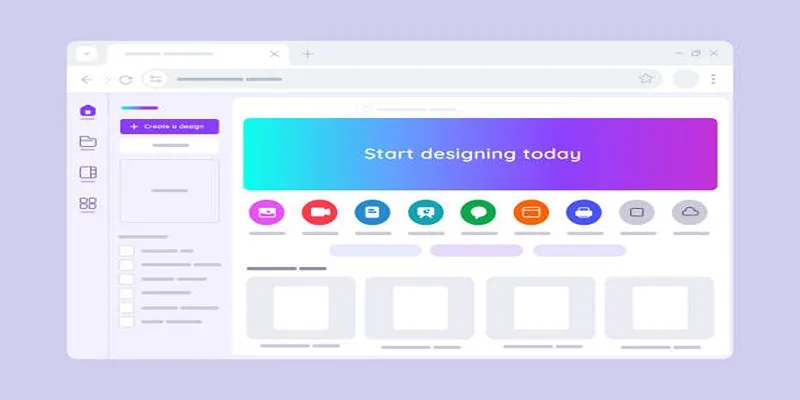
Canva is popular for its user-friendly interface and adaptable design features. Both novices and experts find Canva to be the perfect solution for creating Instagram slideshow videos with ease.
Key Features:
- Pre-designed Instagram templates.
- Drag-and-drop functionality for effortless editing.
- Add animations, transitions, and music for dynamic slideshows.
- Access to a vast library of stock images, videos, and graphics.
How to Use Canva for Instagram Slideshow Videos:
- Sign Up: Create an account on Canva or sign in if you already have one.
- Choose a Template: Select the “Create a design” button and choose the Instagram slideshow template from the social media category.
- Customize Your Slideshow: Use the drag-and-drop functionality to add your own photos or choose from Canva’s library of stock images. Adjust fonts, text colors, and backgrounds to fit your brand aesthetic.
- Add Animations and Transitions: Enhance your slideshow by adding animations and transitions between slides.
- Include Captions and Music: Add captions or text overlays to convey a message, and choose from Canva’s music selection for background audio.
- Preview and Download: Preview your design, then download the slideshow as an MP4 file to upload to Instagram.
Adobe Express
Adobe Express offers users an easy-to-use design experience with templates and intuitive tools, suitable for both experts and beginners looking to create captivating slideshow videos.
Key Features:
- Easy-to-use timeline editor for slideshows.
- Access to Adobe’s stock image library and custom graphics.
- Seamless video transitions tailored for Instagram content.
- Direct export to Instagram-ready formats.
How to Use Adobe Express:
- Start with a theme.
- Add photos, videos, and text.
- Customize your design with filters, graphics, and animations.
- Preview your slideshow video and make adjustments as needed.
- Export to your desired format or directly to Instagram for sharing.
Animoto
Animoto is a video creation tool designed for simplicity and speed, perfect for Instagram slideshow videos. It allows you to turn photos and clips into polished content quickly.
Key Features:
- Drag-and-drop builder with instant preview.
- Wide selection of pre-made video styles tailored for social media.
- Royalty-free music library for audio enhancement.
- One-click resizing for Instagram dimensions.
How to Use Animoto:
- Sign Up or Log In: Visit the Animoto website and create an account or log in if you already have one.
- Choose a Template: Browse through the pre-made video styles and select one that fits your Instagram theme.
- Upload Your Media: Drag and drop your photos and video clips into the builder and arrange them as desired.
- Customize Your Video: Add text, adjust colors, and select music from their royalty-free library to enhance your story.
- Preview and Edit: Use the instant preview feature to review your video and make adjustments.
- Export and Share: Export your video in the correct dimensions and upload it directly to Instagram or save it for later use.
Kapwing
Kapwing is a versatile online tool that supports collaboration, ideal for creating slideshow videos with custom edits tailored to your brand.
Key Features:
- Browser-based editor, no download required.
- Supports team collaboration.
- Resize and optimize for Instagram and other platforms.
- Text overlays, animations, and background audio options.
How to Use Kapwing:
- Go to kapwing.com and click on “Create” in the top right corner.
- Upload your photos or videos by dragging and dropping them into the editor, or select files from your computer.
- Use the toolbar to add text, animations, and audio to your project. Resize and crop your media as needed.
- Preview your project by clicking on the play button.
- Once satisfied, click “Export” in the top right corner.
- Choose a file format and quality for your final video, then wait for it to process.
- Download your video and share it on social media or websites.
InShot

If you’re accustomed to editing videos on your mobile device, InShot is one of the best mobile apps for creating Instagram-friendly slideshow videos.
Key Features:
- Simple, mobile-friendly interface.
- Add transitions, text, stickers, and music with ease.
- Adjust video speed and add filters.
- Export slideshows in Instagram-preferred dimensions.
How to Use InShot:
- Download and install InShot from the App Store or Google Play Store.
- Open the app and tap on “Video” to select your slideshow images.
- Rearrange the order of your images by holding and dragging them.
- Tap on “Music” to add background music, choosing from preloaded options or importing a song.
- Edit each image using tools like filters, text, and stickers.
- Adjust the length of each image by dragging its edges.
- Customize transitions between images by swiping to select different options.
- Preview your slideshow by tapping on the play button.
- Once satisfied, tap on “Save” in the top right corner.
- Choose a quality option for your slideshow and wait for it to save.
- Share your slideshow directly through social media platforms or save it to your device’s library.
Final Thoughts
Creating Instagram slideshow videos doesn’t have to be intimidating or time- consuming. With tools like Canva, Adobe Express, Animoto, Kapwing, and InShot, you can effortlessly craft engaging videos that captivate your audience and elevate your brand. Now it’s your turn to bring stories to life, one swipe at a time. Pick a tool that suits your needs, and start creating stunning slideshow videos today!
Related Articles

How to Make Eye-Catching Video Edits for Instagram

The Easiest Way to Convert Video to Apple TV: Free, Paid, and Online Options

Effortless Steps to Convert and Upscale Video to 4K Resolution

LightCut 2025 Review: The Best Video Editor for Android and iPhone

Top 10 Apps to Add Text to Videos on Mobile and Desktop

Step-by-Step Guide to Adding Captions to Instagram Reels

Step-by-Step Guide to Adding Captions to Instagram Reels

The 8 Best To-Do List Apps for Android in 2025

Free Video Editing Software for Mac OS X: 10 Excellent Choices

Top Video Editors for Android – Best Alternatives to iMovie

Simple Guide to Converting and Editing Videos for BlackBerry Phones

Discover the Top 5 Tools for Effortless AVI Video Conversion
Popular Articles

How to Use Camtasia for Screen Recording

Best Online Banking Tools for macOS and iOS

Users Get Warnings for Upvoting Violent Content on Reddit Platform

Simplify Your Project Management Software Comparison: Top 5 Choices

The 9 Best Competitor Analysis Tools to Level Up Your Business Strategy

A Developer’s Guide to Leveraging AMD OpenCL™ APP for Enhanced Performance
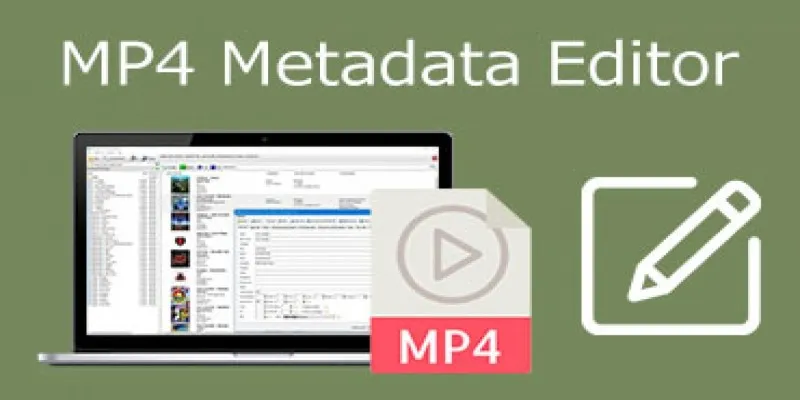
Edit MP4 Metadata Like a Pro: 3 Best Editors You Must Try

New Vertical Tabs and Sidebar Enhancements in Firefox 136

Simple Ways to Transfer Files Between Phone and PC

The 5 Best Note-Taking Apps for Mac: Stay Organized and Productive

Mastering Gameplay Recording: A Beginner’s Guide to Using LoiLo Game Recorder
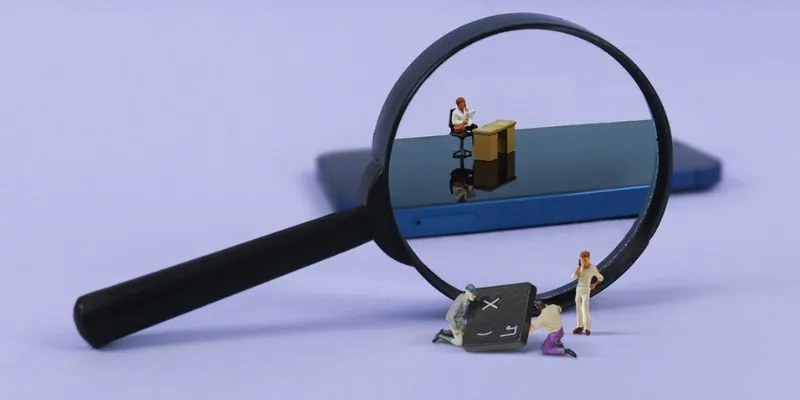
 mww2
mww2