Top 3 Microsoft Teams Alternatives for Collaboration Software in 2025
Microsoft Teams is a popular chat, video conferencing, and collaboration tool. However, it may not be the perfect fit for every team. Whether it’s due to budget constraints, feature requirements, or interface preferences, professionals often seek alternatives that better align with their needs. Fortunately, the market is abundant with excellent options, each offering user-friendly interfaces and advanced features to meet your team’s demands.
If your organization isn’t integrated with the Microsoft ecosystem, switching to other cost-effective options can enhance team communication without disrupting workflow. Read on to explore the top Microsoft Teams alternatives that can keep your team connected and productive!
Microsoft Teams: An Overview
Microsoft Teams is a collaboration platform within the Microsoft 365 suite. It allows teams to communicate on tasks and projects and share information in real-time. Key features of Microsoft Teams include:
- Create Channels: Users can segment discussions based on departments, projects, or topics.
- Sharing Files: Files are stored in integrated Microsoft 365 apps like SharePoint or OneDrive.
- One-On-One or Group Chats: Chat in groups or individually, with emojis and file attachments.
- Facilitate Meetings: Start video/audio calls, screen sharing, and schedule meetings.
- Collaboration: Simultaneous document editing by team members.
- Offers Integration: Integrates with Microsoft 365 apps and third-party services.
- Customization: Customize with apps, tabs, and connectors.
- Security: Includes features to protect data and ensure compliance.
Why Do Organizations Look for Alternatives to Microsoft Teams?
Organizations may seek alternatives to Microsoft Teams for various reasons:
- Cost: Preference for a free or more budget-friendly solution.
- Integration Requirements: Different integration needs may require a more seamless tool.
- Effectiveness: Teams may not be effective for all organizations.
- User Interface Preferences: Some users may prefer other interfaces.
- Customization Options: Need for advanced customization.
- Reliability and Performance: Issues may prompt a search for other tools.
Top 3 Microsoft Teams Alternatives to Consider in 2025
Zoom
 Image: A Zoom video conferencing session with multiple participants engaged in a virtual meeting.
Image: A Zoom video conferencing session with multiple participants engaged in a virtual meeting.
Zoom is a leading platform for video conferencing, enabling collaboration with live chat during calls. It hosts up to 10,000 participants and integrates with Google Calendar for easy scheduling. Although Zoom has fewer collaboration features than Teams and may become costly as needs grow, it offers free plans, with paid plans starting at $13.33 per user per month.
Slack
Slack is designed for fast messaging and integration capabilities, providing a centralized hub for team communication. It allows channel creation for various teams and projects, similar to Microsoft Teams. Real-time collaboration and file sharing are also available. Video calls can be made using Slack’s features or by integrating with Zoom. Slack’s basic plan is free, with pro and business plans offering more features. Enterprise options are customizable.
WebEx
 Image: A WebEx interface showing an online meeting with multiple participants.
Image: A WebEx interface showing an online meeting with multiple participants.
WebEx offers solutions for online meetings, video conferencing, and voice calling, with digital whiteboards for collaboration. It integrates with Google and Microsoft productivity tools and can be accessed from various devices. WebEx features include file sharing, messaging, and screen sharing. It offers both free and paid plans, starting at $14.50 per user per month, with enterprise pricing available.
How Do You Choose a Microsoft Teams Alternative?
Choosing an alternative to Microsoft Teams involves more than just comparing features. Evaluate how the tool aligns with your workflows, scalability, integration requirements, and security concerns. Consider the organization’s size and structure, ensuring the tool enhances rather than disrupts current workflows. A well-chosen alternative will offer secure collaboration at scale, aiding organizational growth.
Conclusion
Switching from Microsoft Teams to another platform isn’t an easy decision. Ensure the chosen platform fits your organization’s needs, boosting collaboration and communication. The right tool should integrate with other platforms, offer security and privacy, and facilitate seamless collaboration. The top three platforms highlighted—Zoom, WebEx, and Slack—are excellent alternatives to consider.
Related Articles

6 Ways to Automate Microsoft Office 365 and Boost Productivity

Microsoft To Do automation can simplify your daily planning
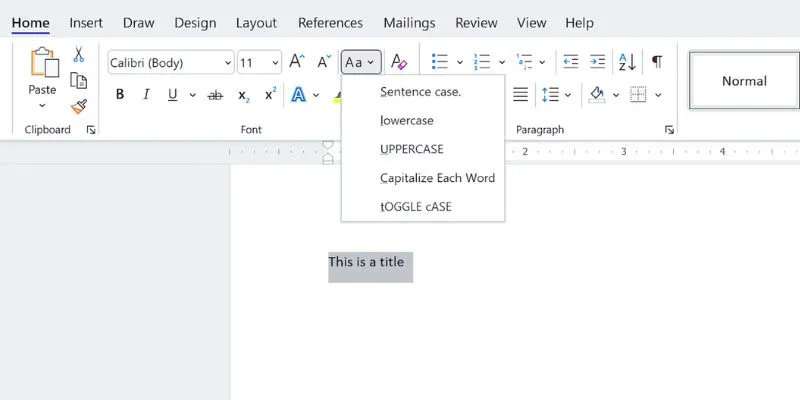
How to Capitalize All Letters in Word, Excel, and Other Apps: A Complete Guide

Unlock the Power of Automation: 6 Ways to Automate Microsoft Excel

The 8 Best To-Do List Apps for Android in 2025

8 Best To-Do List Apps for Mac in 2025

Slack vs. Teams: Which Should Your Business Use for Better Collaboration

Mastering the Modern Workspace with Communication Tools

Slack vs. Teams: Which Should Your Business Use for Enhanced Collaboration

Mastering the Modern Workspace with Communication Tools

How to Easily Convert AVI to MOV Using 4 Reliable Tools

MPEG to MP3 Conversion Made Easy: A Complete Guide
Popular Articles

Top 5 Video Stabilization Tools for Professional-Quality Footage
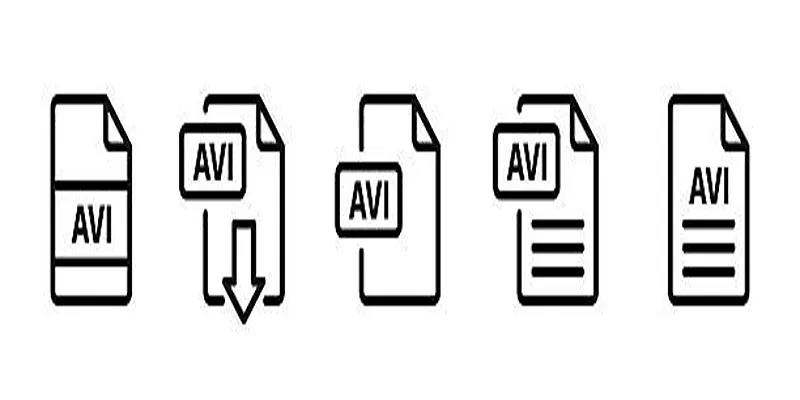
Best Free Tools to Convert MP4 to AVI on Mac Efficiently

Secure Your WordPress Site Against Password Sharing

10 Stunning Windows Movie Maker Templates for Perfect Videos

Recording DVD Movies with VLC: Simple Methods You Can Use

How to Use HandBrake to Rip DVDs and Change Video Formats Easily

TickTick vs. Todoist: Which To-Do List App Should You Choose

Product Roadmaps
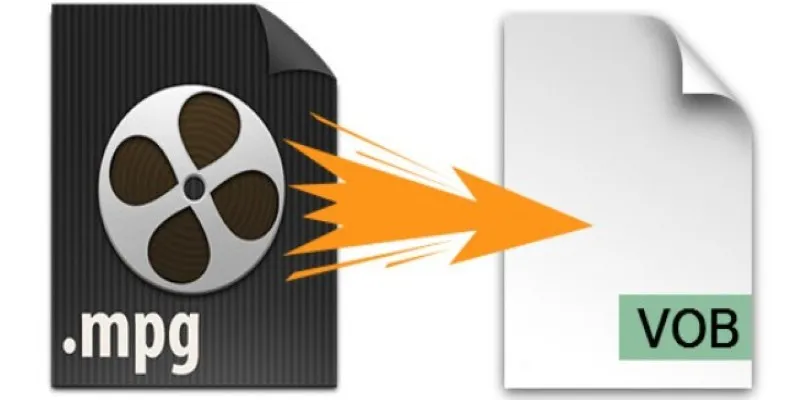
Quick Guide: How to Convert MPG Files into VOB Format

Streamline Your Workflow with the 9 Best AI Meeting Assistants in 2025
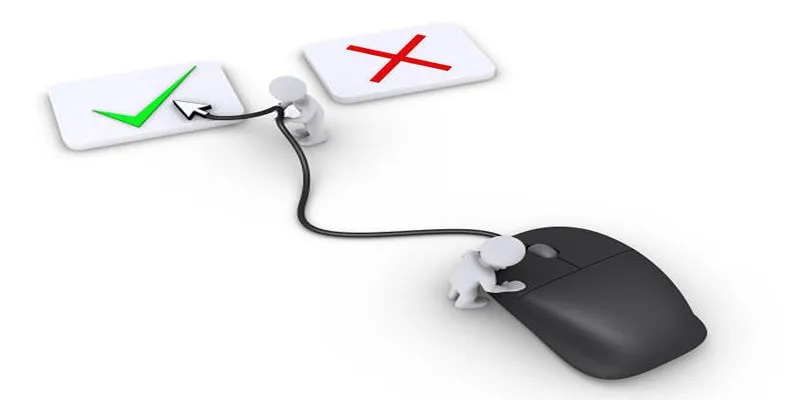
How to Disable Right-Click on Your WordPress Website

 mww2
mww2