Beginner's Guide to Google Tasks: Organize Your Life Easily
Feeling overwhelmed by your to-do list? Google Tasks is a simple tool to help you stay organized. Perfect for students, professionals, or anyone needing structure, it lets you create, edit, and manage tasks easily. This guide shows you how to use Google Tasks effectively on both your computer and mobile device.
What Is Google Tasks?

Google Tasks is a to-do list app created by Google. It lets you create and manage tasks directly from Gmail or Google Calendar, and you can also use the mobile app. It’s completely free and works with your Google account.
With Google Tasks, you can:
- Create tasks quickly
- Add deadlines
- Create subtasks (steps)
- Organize your tasks into separate lists
This app is best for people who want a no-frills task manager that integrates smoothly with Gmail and Calendar.
Why Use Google Tasks?
You might wonder why you should use Google Tasks when there are so many productivity apps available. Here’s why:
It’s Simple and Clean
Google Tasks doesn’t overwhelm you with features. The design is clean and user-friendly. You can start using it in just a few minutes.
Free to Use
There’s no need to pay for a subscription. If you have a Google account, you can use Google Tasks for free.
Syncs Across Devices
Whether you’re using a laptop, phone, or tablet, your tasks stay updated everywhere. You only need to sign in with the same Google account.
Works with Gmail and Calendar
You can add tasks directly from your Gmail and view them on your Calendar. This makes planning your day much easier.
How to Access Google Tasks
Google Tasks is easy to access, whether you’re on your computer or phone.
On Your Computer
- Open Gmail or Google Calendar in your browser.
- Look at the right-hand panel; you’ll see a blue checkmark icon. Click it to open Google Tasks.
- A small sidebar opens where you can add and view tasks without leaving the page.
On Your Mobile Phone
- Download the Google Tasks app from the Google Play Store or Apple App Store.
- Open the app and sign in using your Google account.
- You can now add, edit, and check off tasks right from your phone.
How to Use Google Tasks: Step-by-Step
Here’s a simple guide to help you get started.
Creating a Task
To create a task in Google Tasks, follow these straightforward steps.
On Desktop
- Open the Google Tasks panel in Gmail or Calendar.
- Click the “+ Add a task” button.
- Type your task and press Enter.
On Mobile
- Open the app and tap the “+” button.
- Type the task name.
- Tap Save to add the task.
Adding Details and Due Dates
Each task can include more than just a title. You can add helpful information:
- Click on the task.
- Add a description to explain what the task is about.
- Tap or click “Add date/time” to set a deadline.
- You can even make the task repeat daily, weekly, or on selected days.
Adding a date helps you manage your schedule and ensures that nothing gets missed.
Creating and Managing Task Lists
Google Tasks lets you group your tasks into different lists. This is useful for separating personal tasks from work tasks.
How to Create a New List
- Open Google Tasks.
- Click or tap on the list name at the top (default is “My Tasks”).
- Select “Create new list”.
- Give the list a name like “Home,” “Office,” or “Errands”.
You can switch between lists easily and focus only on what you need to do in one area of your life.
Breaking Down Big Tasks with Subtasks
Sometimes, a task is too big to complete in one go. That’s where subtasks come in.
Adding Subtasks
- Click or tap the task you want to break down.
- Choose “Add subtasks”.
- Type in each step or part of the main task.
Example: If your main task is “Plan wedding,” your subtasks could be “Book venue,” “Send invites,” and “Choose menu.”
This helps you stay organized and makes large tasks feel more manageable.
Marking Tasks as Complete
When you finish a task, you can check it off your list.
- On desktop: Click the checkbox next to the task.
- On mobile: Tap the checkbox.
Completed tasks go to a separate “Completed” section. You can view them anytime or delete them permanently.
This simple act of checking off a task gives a satisfying feeling of accomplishment.
Integrating Google Tasks with Gmail and Calendar
One of the best features of Google Tasks is how well it works with other Google services.
In Gmail
You can turn emails into tasks:
- Open an email that requires action.
- Click the Google Tasks icon or use the three-dot menu.
- Select “Add to Tasks”.
Now your task will include a direct link to the email for easy reference.
In Google Calendar
Tasks with deadlines will appear on your Google Calendar. You can:
- See your tasks alongside appointments
- Click on them to edit or mark as complete
- Plan your day better with everything in one place
Tips to Make the Most of Google Tasks
Want to get even more from this simple app? Try these tips to enhance your productivity:
1. Use It Daily
Make checking and updating Google Tasks a daily habit. Whether it’s first thing in the morning or as part of your evening routine, consistent use helps you stay organized, focused, and reduces the stress of forgetting important tasks.
2. Keep Task Names Short
Use clear and concise task names like “Call client” or “Buy bread” to quickly understand what needs to be done. If more details are necessary, you can always use the description field to add steps, deadlines, or additional notes.
3. Prioritize
Organize your tasks by using separate lists for different categories (e.g., work, personal, or errands) or move high-priority tasks to the top of your list. This helps you focus on what’s most urgent and ensures that critical items don’t get overlooked.
4. Review Completed Tasks
Taking a moment to review your completed tasks is a great way to stay motivated and reflect on your progress. It reminds you of how much you’ve accomplished. Plus, you can restore completed tasks if you need to reference or redo them later without losing track.
Are There Any Limitations?
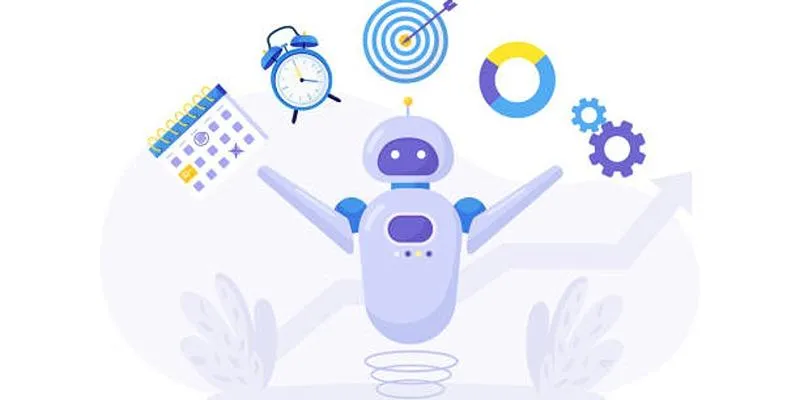
Yes, Google Tasks is not perfect for everyone. Here are a few limitations to consider:
- It doesn’t support collaboration. You can’t share lists with others.
- There’s no way to set task priorities (like high, medium, low).
- No tagging or advanced sorting features.
- It’s best suited for individual use, not for managing teams or large projects.
If you need more advanced features, you might explore other tools like Google Keep or third-party apps.
Conclusion
Google Tasks is a free, easy-to-use tool to keep life organized. It integrates with Gmail and Google Calendar, letting you create tasks, set deadlines, add subtasks, and track progress effortlessly. Whether managing work, home, or personal goals, Google Tasks helps you stay productive and stress-free. Start today and simplify your life!
On this page
What Is Google Tasks? Why Use Google Tasks? How to Access Google Tasks How to Use Google Tasks: Step-by-Step Creating and Managing Task Lists Breaking Down Big Tasks with Subtasks Marking Tasks as Complete Integrating Google Tasks with Gmail and Calendar Tips to Make the Most of Google Tasks Are There Any Limitations? ConclusionRelated Articles

How Can You Merge Google Accounts? 3 Easy Ways to Combine Gmail, Calendar, and Contacts

How to Connect Google Calendar with Your Business Apps: 7 Best Practices

7 Mostly Free Google Maps Plugins for WordPress You Shouldn't Miss
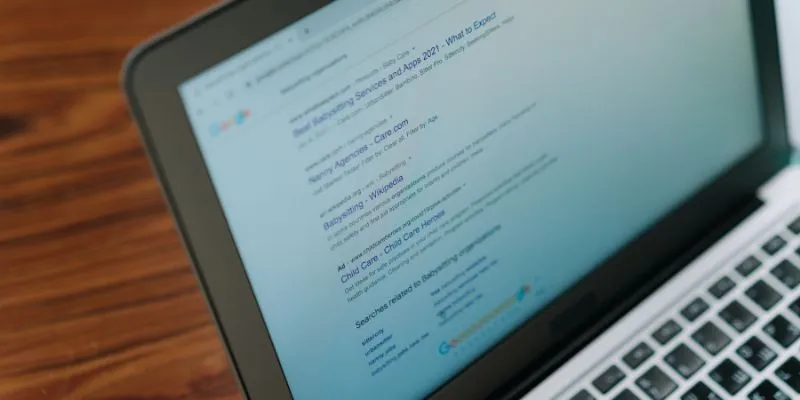
What Are the Best Google Docs Features to Improve Your Workflow and Save Time?

How to Automatically Save Gmail Attachments to a Google Drive Folder: A Complete Guide

How to Integrate Google Sheets with Shopify: A Step-by-Step Guide
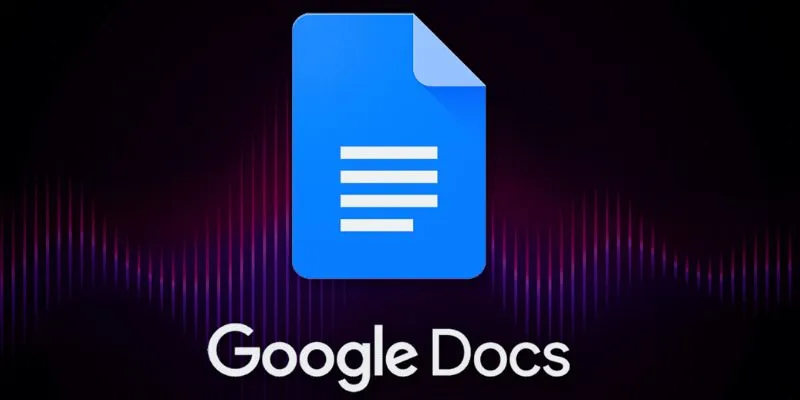
Boost Your Productivity: The 10 Best Google Docs Add-Ons You Need

How to Integrate Google Sheets with Mailchimp: A Step-by-Step Guide
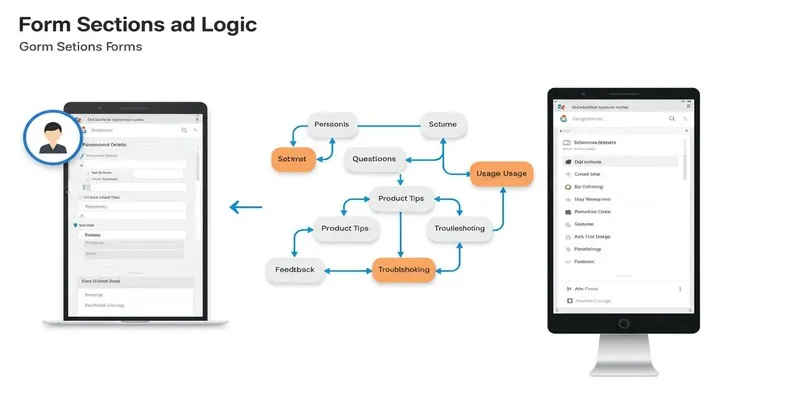
A Comprehensive Guide to Create Form Sections and Logic in Google Forms
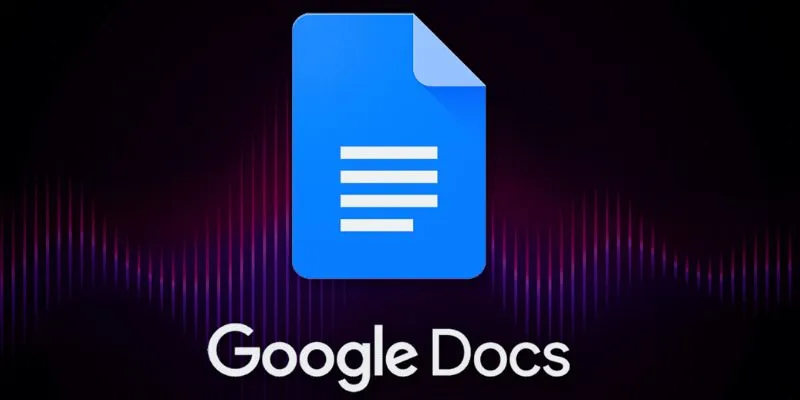
Boost Your Productivity: The 10 Best Google Docs Add-Ons You Need

How to Integrate Google Sheets with Mailchimp: A Step-by-Step Guide

How to Keep Your Google Calendar Private from Others
Popular Articles

How to Change Your Zoom Profile Picture on Desktop and Mobile

Top Development Software for Programmers and Coders 2025
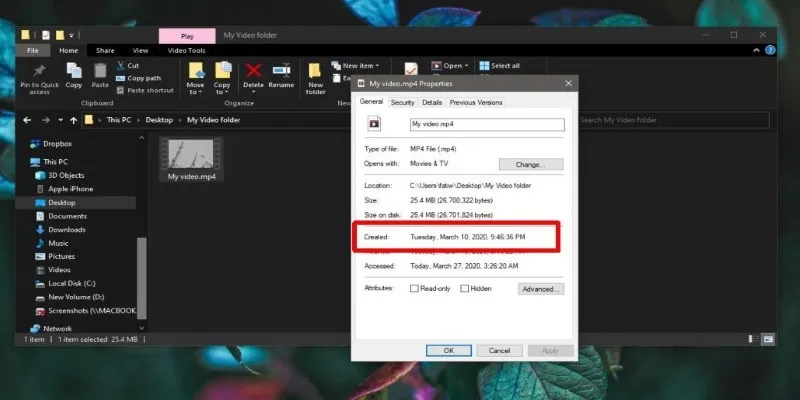
The Ultimate Guide to Changing Creation Dates for Files on Windows

10 Creative Ways to Turn Your Videos into Stunning GIFs

The 7 Best Social Media Management Tools in 2025: Elevate Your Online Presence
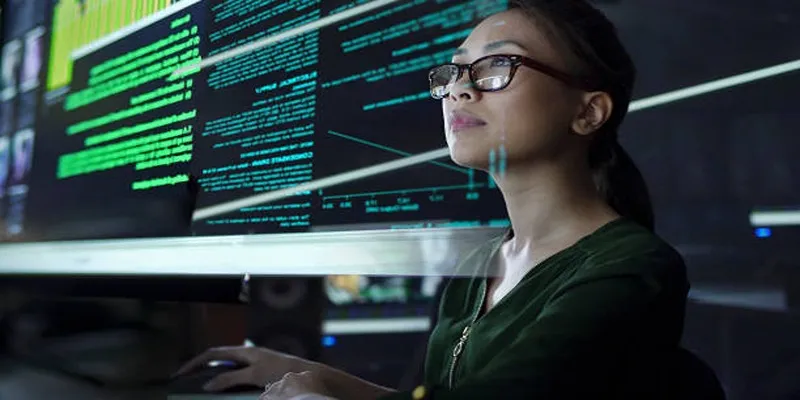
12 Essential Software Solutions for Efficient Issue Tracking

Notion Launches Page Verification Feature with Blue Checkmarks
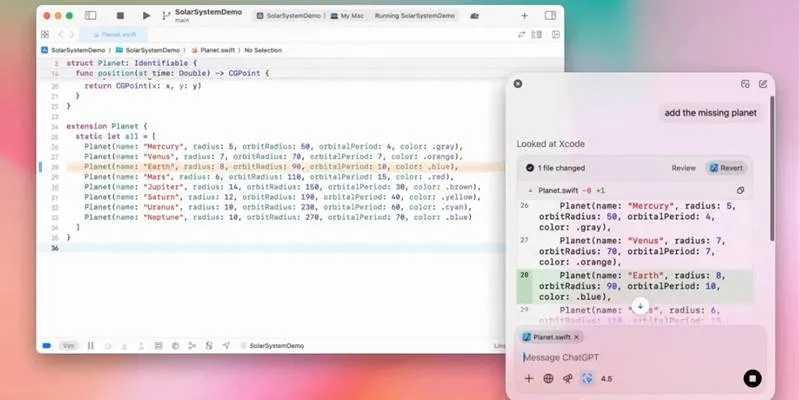
All ChatGPT Users Can Now Access the 'Work with Apps' Feature

Free Prezi Slideshow Creation Made Simple: Start to Finish Tutorial

Pipedrive vs. Salesmate: A Detailed Comparison to Find the Best CRM

Best Apps to Receive Social Feeds via Email in 2025

 mww2
mww2