How to Easily Put Movies on an iPod: A Complete Guide
Watching movies on an iPod can transport you back to simpler times. No streaming hassles, no signal issues—just your collection in your pocket, ready to go. Whether you have an iPod Classic or a more recent iPod Touch, getting movies onto it might seem tricky if you’re not sure where to start.
Fortunately, with the right guidance, the process is straightforward. You don’t need to be a tech expert—just have a bit of patience, the right tools, and some know-how. Here’s a guide on how to put movies on your iPod without jumping through hoops.
How to Put Movies on Your iPod: Simple Steps
Using iTunes
iTunes remains a popular choice, especially for older iPod models like the Classic or Nano. First, ensure your movie is in a compatible format, such as MP4, M4V, or MOV. If not, convert it first.
- Open iTunes and drag the movie into your library under the “Movies” section.
- Connect your iPod using a USB cable.
- Select your device in iTunes and navigate to the “Movies” tab.
- Check the box next to the movie you want to add, hit sync, and wait.
While iTunes might feel a bit old-school, it’s reliable and straightforward, especially if your iPod doesn’t support apps or wireless transfers.
WALTR PRO
For those who dislike iTunes, WALTR PRO offers a smoother alternative. This drag-and-drop tool works with Apple devices, including iPods, and handles format conversions automatically.

- Connect your iPod and open WALTR PRO.
- Drag your movie file into the window.
It transfers your movie to the right spot on your iPod, whether it’s the TV app or the Videos section, depending on your model. Though not free, WALTR PRO is worth considering for frequent media transfers.
HandBrake
HandBrake isn’t a transfer tool but is crucial if your movies need format conversion. It’s free and open-source, converting videos to iPod-compatible formats such as MP4.
- Install HandBrake and open it.
- Select your movie file and choose “iPod” or “iPhone” from the preset list.
- Hit “Start Encode.”
Conversion time depends on file size and computer speed, but it ensures smooth playback.
VLC for Mobile
For iPod Touch users, the VLC app offers an easy alternative to syncing. It supports nearly every video format, eliminating the need for conversion.

- Install VLC from the App Store on your iPod.
- Connect your iPod to your computer and open iTunes or Finder.
- Navigate to the “File Sharing” section, select VLC, and drag your movie into it.
Once transferred, open VLC on your iPod to play the movie. This method skips traditional Apple syncing hoops.
Third-Party File Transfer Apps
Apps like iMazing and AnyTrans offer more control, allowing you to add movies, music, photos, and more without syncing or wiping your device. Both offer free trials with limited transfers.
- Install one of these apps and connect your iPod.
- Open the program and navigate to the video section to add files.
These tools are handy for backing up media collections or transferring files between devices.
Cloud Storage and Streaming Apps
For iPod Touch users with internet access, cloud services like Google Drive, Dropbox, and OneDrive offer flexibility. Upload video files to the cloud and access them via the app on your iPod.
You avoid syncing and cables, and many apps allow offline downloads—ideal for travel or commuting. While not technically “putting” movies on the iPod, this method offers wireless access.
Conclusion
Putting movies on an iPod doesn’t have to be complicated. Whether using iTunes or newer tools like WALTR or VLC, there’s a solution for every iPod model and user preference. Determine what works best for your device and comfort level. With a little setup, you’ll enjoy hours of offline entertainment—no buffering, no ads. Just press play and enjoy.
Related Articles
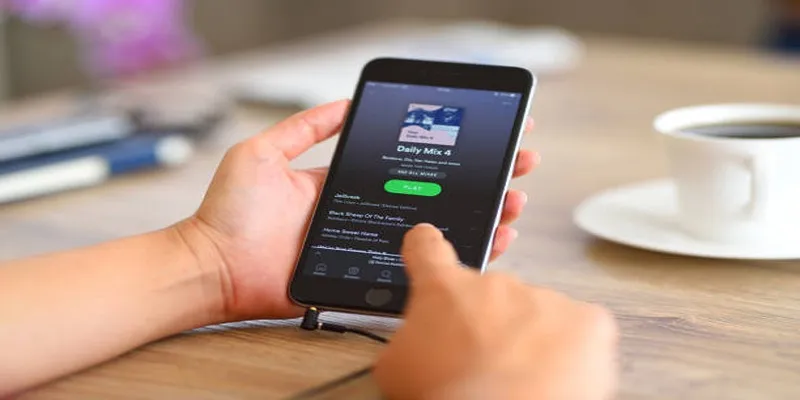
5 Best Tools to Transfer and Convert AVCHD Videos to Your iPod

How to Play a DVD on Your Laptop: 2 Simple Ways to Watch Your Movies

How to Activate Subtitles on Plex for a Better Viewing Experience

A Clear Guide to iPod-Compatible Video and How to Convert Files

How to Make Any Video iPod-Compatible on Windows and Mac

Simple Ways to Convert Your Favorite Videos for Xbox Playback

How to Record a Podcast on Zoom: A 6-Step Remote Guide

Comprehensive Guide to Recording WhatsApp Audio and Video Calls on Mac and PC

The Simple Way to Get iMovie on Mac—and What to Use on Windows
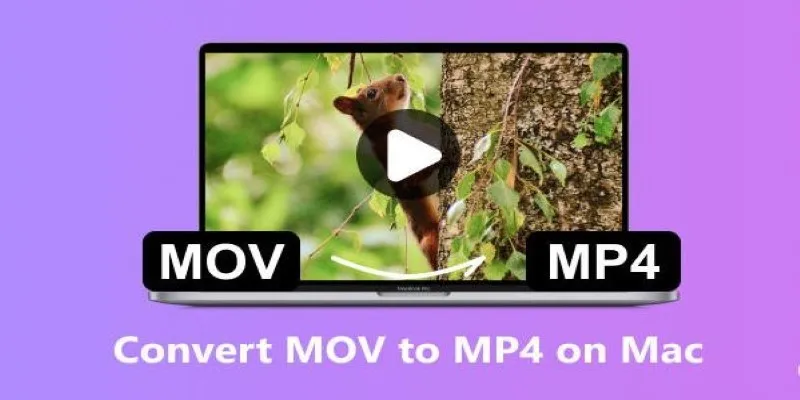
How to Change MOV to MP4 on Mac in 2025: 5 Reliable Methods
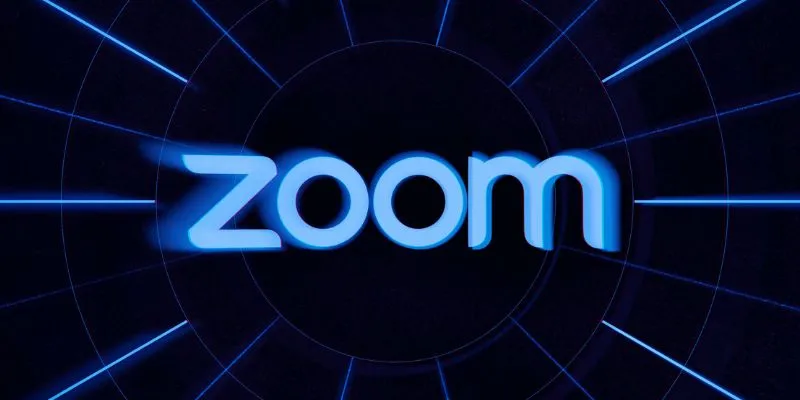
How to Share Audio on Zoom: The Step-by-Step Guide for Beginners

Easy Ways to Convert Video on Windows and Mac for Free
Popular Articles

Best Tools and Methods to Open RMVB Files on Any Device

Complete Videoleap Detailed Review That Most Users Didn't Know
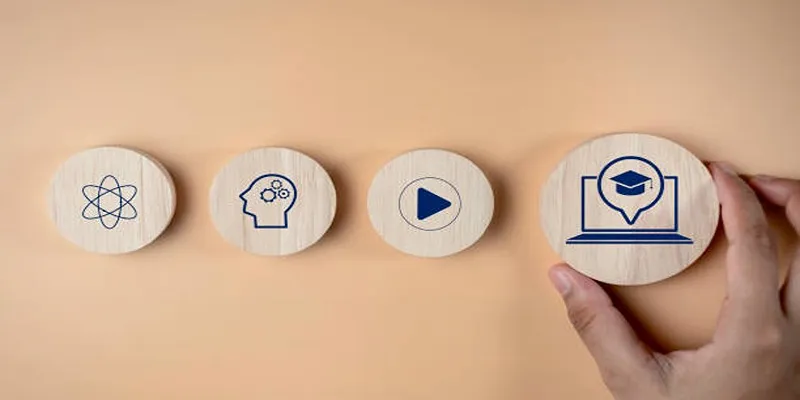
Discover Two Proven Approaches for Creating Standout Online Courseware

Reimagine Songs with Suno's New AI-Powered 'Covers' Feature
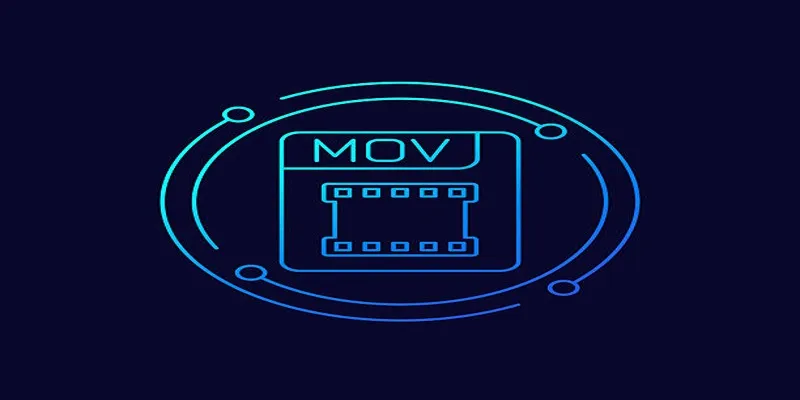
How to Effortlessly Convert MOV to MPEG and Vice Versa

How to Easily Convert JVC TOD to MP4, MOV, or AVI: A Step-by-Step Guide

What Is Video Bitrate? A Beginner’s Guide to Understanding It

7 Reliable Methods to Convert Video Files into RM/RMVB

How to Set Custom Avatars for Users in WordPress Without Gravatar: A Guide

Best 5 Note-Taking Apps to Stay Productive and Organized This Year

Top 5 GIF-Making Apps for Android to Create Hilarious GIFs
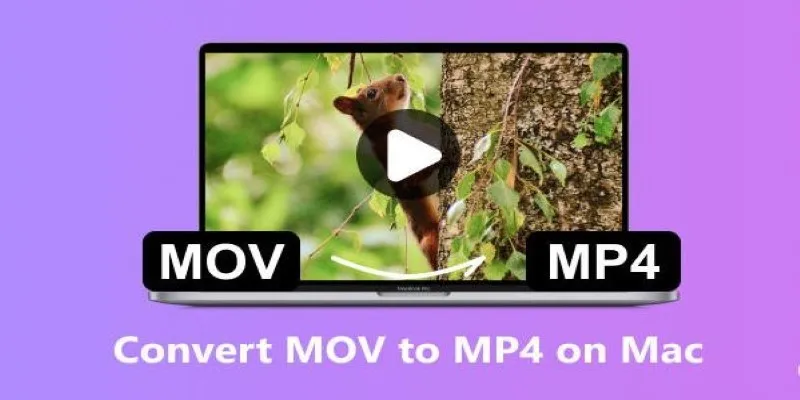
 mww2
mww2