Boost Your Food Blog SEO with Recipe Schema in WordPress
Taking advantage of recipe schema in WordPress is a fantastic way to raise your search engine rankings and benefit website users. Search engines can display snippets that include everything needed for your recipe such as ingredients, cook time, and ratings. This guide makes recipe schema implementation simpler.
What Is Recipe Schema?

The recipe schema leverages schema.org to structure your recipe posts, making it easier for search engines to extract key details. When implemented correctly, this can generate rich snippets on Google and other search engines, showcasing images, star ratings, cooking times, and more. These features not only increase brand visibility but also enhance the search experience, making it more engaging and user-friendly.
Why Is Recipe Schema Important for SEO?
Using recipe schema can make your website’s cooking content more likely to appear, be well-ranked, and be favored by search engines. Here’s why it helps:
-
Enhanced Search Appearance: Recipe schema allows your content to display rich snippets, including enticing recipe cards, thumbnails, cooking times, and ratings. These visual enhancements make your content stand out and attract more clicks from users scrolling through search results.
-
Voice Search Optimization: With the rise of smart assistants like Alexa, Siri, and Google Assistant, structured data provided by recipe schema can help your recipes become the go-to voice search answers. This means your recipes could be read aloud to users searching for meal ideas or instructions.
-
Improved User Experience: Recipe schema organizes key details like ingredients, preparation times, and nutrition facts, enabling visitors to quickly determine if the recipe fits their needs. This streamlined experience keeps users engaged and improves the likelihood of them returning to your site.
-
Higher Visibility in Recipe Carousels: Recipes with schema markup are more likely to appear in Google’s “Recipe Carousel,” a highly visible and interactive result that can drive massive organic traffic. This prime placement can help you reach a broader audience of food enthusiasts.
Key Elements of Recipe Schema
A properly structured recipe schema should include the following:
- Name of the recipe
- Author of the post
- Preparation and cooking time
- Ingredients list
- Step-by-step instructions
- Serving size
- Nutrition information (optional)
- Ratings and reviews
While not all fields are mandatory, including as many relevant details as possible improves schema performance.
Step-by-Step Guide to Adding Recipe Schema in WordPress
Let’s explore the best methods for adding recipe schema to your WordPress site, even if you’re not technically inclined.
Step 1: Choose a Plugin That Supports Recipe Schema
There are several plugins available that automate the process of adding schema markup. Here are three reliable options:
1. WP Recipe Maker
- One of the most popular and beginner-friendly plugins.
- Automatically adds structured data.
- Features include recipe ratings, nutrition facts, and more.
2. Zip Recipes
- Lightweight plugin focused on performance and usability.
- Supports Google Rich Results and AMP.
3. Create by Mediavine
- A powerful plugin created specifically for content creators.
- Offers rich customization, printable recipe cards, and robust schema integration.
Tip: Choose a plugin based on ease of use, support, and long-term updates.
Step 2: Install and Activate the Plugin
Here’s how to install any of the above plugins:
- Go to your WordPress dashboard.
- Navigate to Plugins > Add New.
- Search for your preferred plugin (e.g., “WP Recipe Maker”).
- Click Install Now, then Activate.
Step 3: Add a Recipe Using the Plugin
Once the plugin is active, follow these steps to create a recipe post:
- Navigate to Posts > Add New or open an existing recipe post.
- Scroll to the recipe block added by the plugin.
- Fill in the required fields:
- Recipe title
- Ingredients list
- Instructions
- Prep and cook times
- Serving size
- Optional: nutritional values, video, and image.
- Save or publish the post.
Most plugins generate the recipe schema behind the scenes, meaning you don’t have to deal with raw code.
Step 4: Customize Recipe Cards
Many plugins allow you to customize the appearance of your recipe cards to match your site’s branding. Key customization options include:
- Card layout and colors
- Font styling
- Icons or images for ingredients or steps
- Display options (e.g., print button, jump-to-recipe links)
Proper customization not only improves readability but can also reduce bounce rates.
Step 5: Test Your Schema Markup
Once your recipe is published, it’s important to validate the schema using tools provided by Google.
Use These Tools:
- Rich Results Test: https://search.google.com/test/rich-results
- Schema Markup Validator: https://validator.schema.org/
Paste the URL of your recipe post into the tool and run a test. It should show a successful implementation and list all detected recipe attributes. If errors or warnings appear, review your post to ensure no required fields are missing.
Alternative Method: Manual Schema Markup (Advanced)
If you prefer full control over your site’s structured data or don’t want to rely on plugins, you can manually add JSON-LD structured data to your website. This method allows you to customize schema markup to fit specific needs, but it requires some familiarity with coding. Simply paste the JSON-LD script into the HTML view of your post or add it to your site’s header or footer using a plugin like Insert Headers and Footers. Be sure to validate your markup using Google’s Rich Results Test to ensure everything is set up correctly.
Best Practices for SEO-Friendly Recipe Content

To make your schema truly effective, you must also optimize the overall post. Here’s how:
- Use Clear, Descriptive Titles: Include the dish name and key ingredients in your title. Example: “Quick Vegan Lentil Soup with Carrots and Garlic.”
- Write a Short Introduction: Briefly describe the recipe, its benefits, or why it’s special—without rambling.
- Use High-Quality Images: Include step-by-step and final result images with descriptive file names and alt text.
- Add Internal Links: Link to related recipes to keep users on your site longer.
- Use Proper Heading Tags: Organize your content using H2s and H3s for clarity and SEO structure.
Common Mistakes to Avoid
Avoid these pitfalls to ensure your recipe schema is effective:
- Missing Required Fields: Schema must include at least the name, ingredients, and instructions.
- Keyword Stuffing: Use natural language and avoid repeating keywords excessively.
- Overcomplicated Instructions: Keep steps concise and actionable.
- Duplicate Content: Ensure each recipe is unique and not copied from another source.
How to Maintain and Update Recipes
Regularly update your recipe content to:
- Refresh photos or improve quality
- Add user-submitted reviews
- Update nutritional data if needed
- Fix any schema errors that arise
Google appreciates up-to-date, relevant content and may reward it with higher rankings.
Conclusion
Adding SEO-friendly recipe schema in WordPress doesn’t require technical expertise—just the right tools and a focus on quality. Whether using plugins or manually inserting markup, the result is a better experience for both users and search engines. Recipe schema not only increases your chances of appearing in rich results but also boosts engagement, credibility, and traffic. Implement it carefully, keep your posts updated, and monitor your performance regularly to continue growing your food blog’s reach.
On this page
What Is Recipe Schema? Why Is Recipe Schema Important for SEO? Key Elements of Recipe Schema Step-by-Step Guide to Adding Recipe Schema in WordPress Alternative Method: Manual Schema Markup (Advanced) Best Practices for SEO-Friendly Recipe Content Common Mistakes to Avoid How to Maintain and Update Recipes ConclusionRelated Articles

Best Free Slideshow Plugins for WordPress in 2025

How to Move Comments Between WordPress Posts: A Quick and Easy Guide

A Step-by-Step Guide to Adding Google Authenticator 2FA to WordPress

7 Best WordPress Help Desk Plugins for Superior Customer Support

The Ultimate Guide: 16 Best Plugins to Improve WordPress Comments (2025)

The Ultimate Guide to the 10 Best WordPress Admin Dashboard Plugins
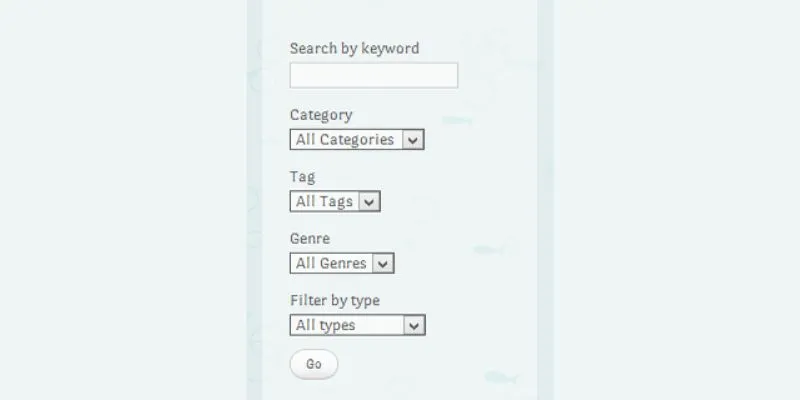
How To Add An Advanced Search Box In WordPress Using Facetious: A Guide

A Comprehensive Guide to Better Manage WordPress Pages with Nested Pages Plugin

How to Add a Private Messaging System in WordPress: A Step-By-Step Guide

How to Allow Authors to Chat in WordPress: A Step-by-Step Guide

How to Import Post Ideas from CSV Spreadsheet in WordPress: A Guide
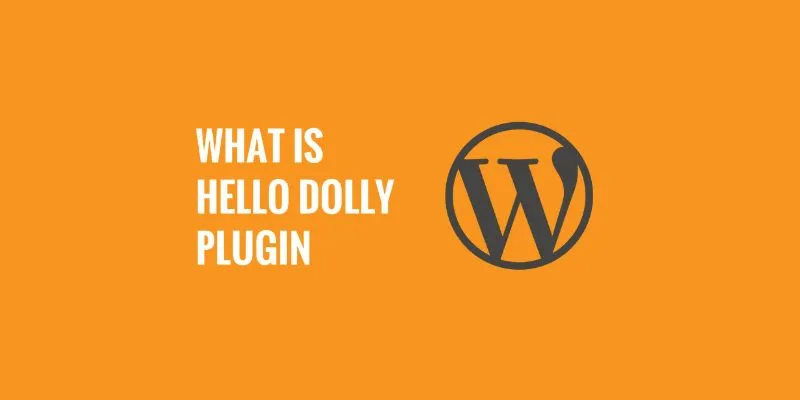
What is the Hello Dolly WordPress Plugin: A Guide for Beginners
Popular Articles

Create Stunning Videos with These 5 Free Editors for Absolute Beginners

6 Best Tools to Create Stunning Animated Videos with Ease

A Step-by-Step Guide to Quickly Combine Video Clips in iMovie

Mastering Gameplay Recording: A Beginner’s Guide to Using LoiLo Game Recorder

Best Free Online Tools to Extract Audio from Any Video

Step-by-Step Guide: How to Create Recurring Tasks in Notion with a Template
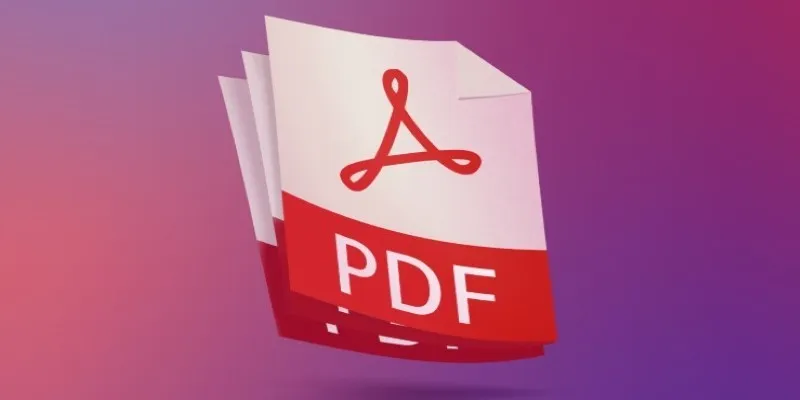
Best Adobe Acrobat Alternatives: 7 PDF Editors Worth Trying

Pika Model 2.2 Enhances AI Video With HD Output and Frame Tools

The Best Methods for Adding Videos to Your BlackBerry Device

OCR Magic: Instantly Convert Scanned PDFs into Editable Text Online
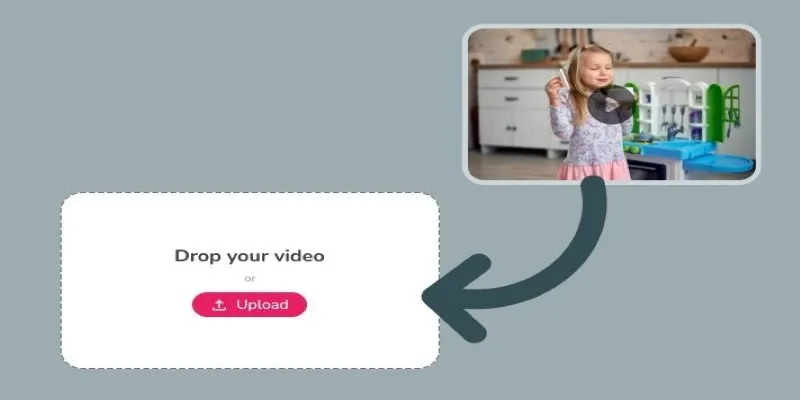
Best Tools to Convert Video Formats: Top 5 Transcoders You Need

 mww2
mww2