WAV to MP3: How Podcasters Can Reduce File Size Without Quality Loss
For podcasters, file size is more than just a technical detail—it affects hosting costs, listener experience, and even discoverability. Most audio is recorded in WAV format due to its high quality, but this results in large files that are not suitable for publishing or sharing. Converting WAV to MP3 is a smart move, reducing file size significantly while maintaining clear and listener-friendly audio.
MP3 compression helps podcasters deliver content faster, store more episodes, and avoid bandwidth issues—all while preserving professional audio quality. This post explores how converting from WAV to MP3 helps podcasters optimize their workflow and cut unnecessary costs.
Understanding WAV and MP3 File Formats
Before diving into the benefits of conversion, it’s essential to understand the differences between WAV and MP3.
WAV Files: Uncompressed and High Quality
WAV (Waveform Audio File Format) is commonly used for recording and editing because it captures uncompressed audio in its purest form. This results in:
- Studio-level audio quality
- Large file sizes (a 30-minute episode can exceed 300MB)
- High compatibility with editing software
MP3 Files: Compressed and Practical
MP3 (MPEG Audio Layer III) compresses audio data to reduce file size. It uses algorithms that remove frequencies the human ear can’t easily detect. The benefits include:
- Smaller file size (the same 30-minute episode might be under 30MB)
- Good audio quality for voice content
- Fast uploading and downloading
The trade-off is minor quality loss, but for spoken-word podcasts, this difference is barely noticeable.
Why Podcasters Should Convert WAV to MP3
There are several compelling reasons why podcasters should convert their WAV recordings to MP3 before uploading them:
- Reduced Hosting Costs : Many podcast platforms charge based on storage space or bandwidth usage. MP3 files, being much smaller, help keep these costs low.
- Faster Upload and Stream Times : Smaller files mean quicker uploads for creators and faster streaming for listeners.
- Mobile-Friendly Listening : Listeners using mobile data benefit from lightweight MP3 files.
- Efficient Archiving : Keeping long-term podcast archives becomes easier when files are smaller in size.
By using MP3 instead of WAV for final uploads, podcasters can reach their audience faster and more efficiently.
Choosing the Right MP3 Settings for Podcasting
When converting a WAV file to MP3, podcasters should choose settings that balance quality and size. Here are the most important settings to consider :
Bitrate
Bitrate refers to the amount of data processed per second of audio. The higher the bitrate, the better the quality—but the larger the file.
- 128 kbps : Small size, suitable for simple voice content
- 192 kbps : Balanced quality and size, a popular choice for podcasts
- 320 kbps : Near-CD quality, best for music-heavy content
Sample Rate
The sample rate determines how many times per second audio is captured. For podcasts, a 44.1 kHz sample rate is standard and sufficient.
Channels
Most podcast voices are recorded in mono , not stereo. Mono files are smaller and easier to stream, and for voice-based content, stereo adds no real benefit.
Recommended Tools to Convert WAV to MP3
There are several tools podcasters can use to convert their files, ranging from free software to online platforms.
Desktop Applications
Audacity
- Free and open-source
- Offers batch processing
- Allows editing before export
VLC Media Player
- Primarily a media player
- Supports WAV to MP3 conversion
- Lightweight and user-friendly
Freemake Audio Converter
- Easy to use
- Supports multiple audio formats
- Great for beginners
Online Converters

- Online Audio Converter
- CloudConvert
- Convertio
These are browser-based tools with simple interfaces. Users can upload a WAV file, select MP3 output, adjust bitrate, and download the result.
Note: For sensitive or private recordings, desktop tools are safer than uploading to online converters.
Best Practices to Maintain Audio Quality After Compression
Even though MP3 is a compressed format, podcasters can take steps to ensure their episodes still sound great after conversion.
- Always record in WAV : Keep the original file in case further editing is needed later.
- Avoid multiple conversions : Repeatedly compressing the same file can degrade quality.
- Use a clean recording environment : Reduces noise and distortion, resulting in better compression.
- Set the right bitrate : Stick with 128–192 kbps for podcasts with speech-based content.
- Use mono for voice-only content : Cuts file size nearly in half without affecting clarity.
Following these tips ensures that the final MP3 sounds crisp, clear, and professional.
Common Mistakes Podcasters Should Avoid

Podcasters often make simple mistakes when switching to MP3. These can affect both the quality and listener experience.
- Using low-quality bitrate settings (under 96 kbps)
- Uploading stereo files unnecessarily
- Skipping sound checks on converted files
- Compressing already-compressed audio
- Using poor online converters with watermarks or ads
Avoiding these errors helps maintain professionalism and keeps listeners engaged.
Pros and Cons of MP3 for Podcast Distribution
Here’s a quick look at the main advantages and limitations of using MP3:
Pros:
- Smaller file sizes
- Faster uploads and downloads
- Lower hosting costs
- Universally supported across platforms
Cons:
- Slight loss of audio detail (often unnoticeable)
- Not ideal for music-heavy shows
- Requires careful setting choices to balance quality and size
Overall, MP3 remains the most widely accepted format for podcast distribution, especially for voice-based content.
Real-World Example: How File Size Impacts Hosting
Consider a podcaster who uploads four 30-minute episodes per month. A WAV file for each episode is around 300MB. That’s 1.2GB monthly. Now imagine those same files converted to MP3 at 128 kbps. Each would be about 28MB, totaling 112MB per month—a 90% reduction in size. It can make a major difference in both storage limits and costs over time.
Conclusion
Converting WAV files to MP3 is a simple step that has a big impact. For podcasters, it means more manageable file sizes, faster uploads, and a better experience for both creators and listeners. It doesn’t require expensive tools or technical expertise—just a little awareness and the right approach. Whether a podcaster is just starting or managing a large library of episodes, switching from WAV to MP3 helps streamline the process. With the right settings and tools, the final result maintains excellent quality while drastically cutting down file size.
On this page
Understanding WAV and MP3 File Formats Why Podcasters Should Convert WAV to MP3 Choosing the Right MP3 Settings for Podcasting Recommended Tools to Convert WAV to MP3 Best Practices to Maintain Audio Quality After Compression Common Mistakes Podcasters Should Avoid Pros and Cons of MP3 for Podcast Distribution Real-World Example: How File Size Impacts Hosting ConclusionRelated Articles

How to Convert MPEG to WAV: A Step-By-Step Guide

How to Easily Convert AVI to MOV Using 4 Reliable Tools

WAV to M4A: 5 Quick and Simple Conversion Methods

From Excel to JPG: Best Tools for Converting Charts into Images

Best Free PDF to Image Tools for Quick and Easy Conversion

Simple Methods to Convert ISO Files to MP4 for Beginners

Top 3 Simple Ways to Convert WMA to MP4 Easily

Best Practices for Converting AVI Files to JPG Format

How to Automatically Save Gmail Attachments to a Google Drive Folder: A Complete Guide

Simple Ways to Convert GIF Files to MOV Format Online

Quick and Simple Ways to Create GIFs from MOV Videos

Effortless Steps to Convert and Upscale Video to 4K Resolution
Popular Articles
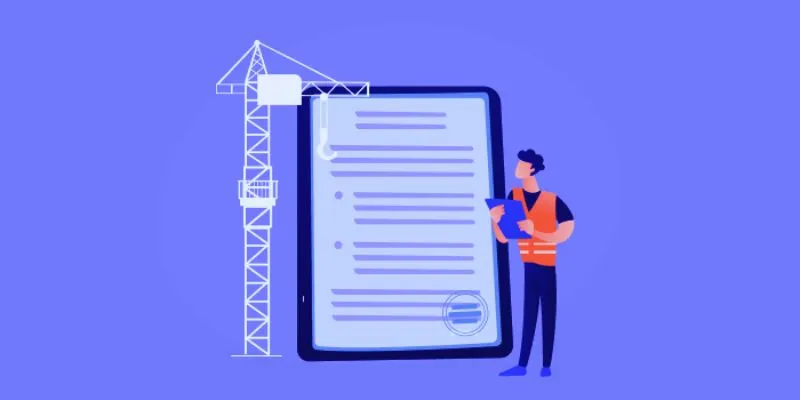
The 10 Best Online Form Builder Apps You Need to Try in 2025

Top Sony Vegas Plugins to Enhance Your Video Editing Experience

Enhance Customer Support with Affordable Help Desk Software
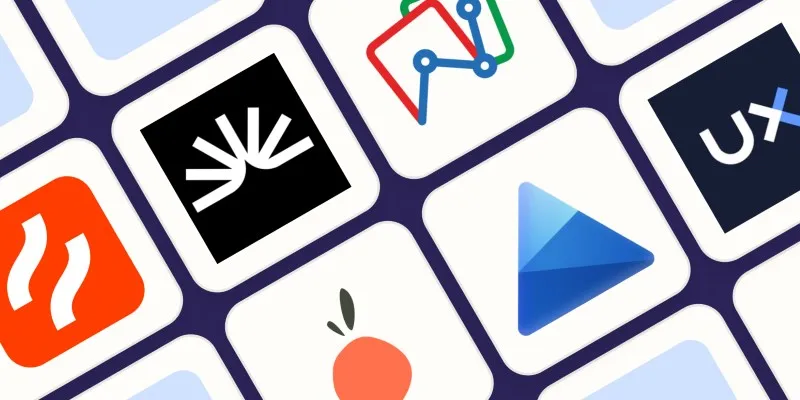
The 6 Best Session Replay Tools in 2025 to Optimize Your User Experience

Best Camcorders of 2025: Create Stunning Home Videos with Ease
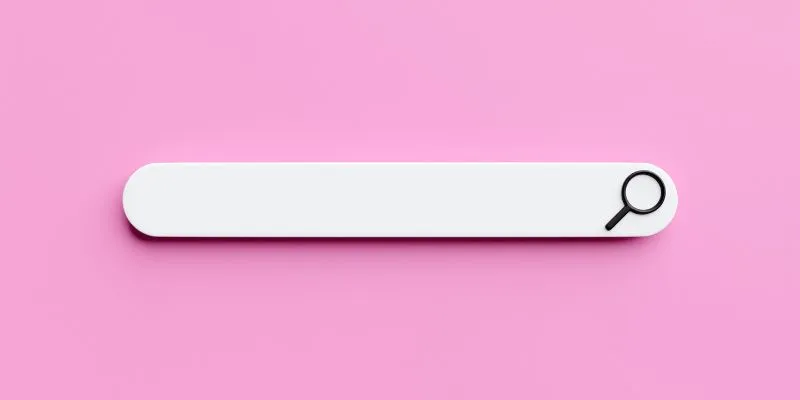
Which Are The 7 Best URL Shorteners: Simplify Your Links in 2025
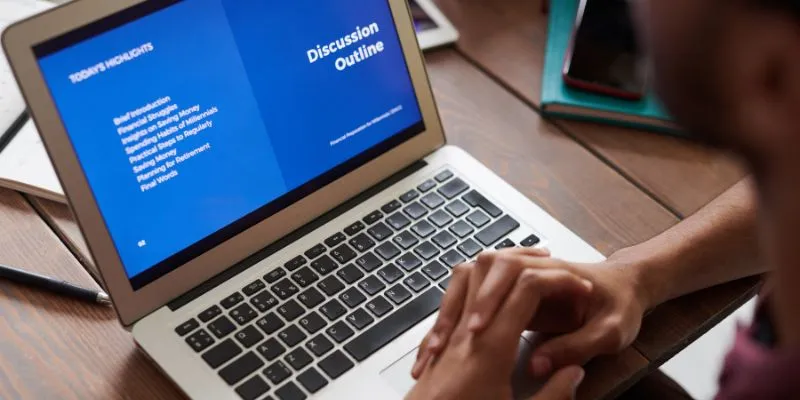
Everything You Need To Know About Trello Cards and Slack Messages
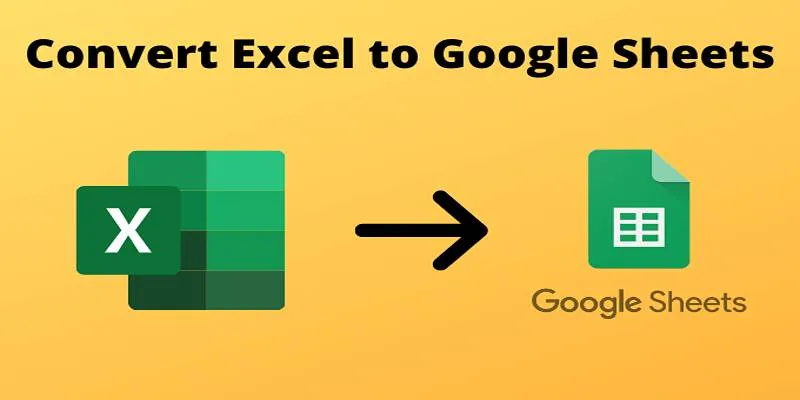
Cloud-Based Spreadsheet Tips: Convert Excel to Google Sheets

Seamless GIF to APNG Conversion: The Best Tools for Crisp Animations

Top 5 Picks of the Best HR Software for Small Businesses in 2025

Users Get Warnings for Upvoting Violent Content on Reddit Platform

 mww2
mww2